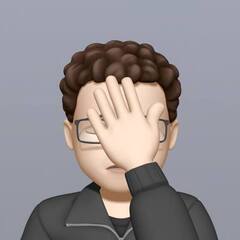All Activity
- Past hour
-
samirihkrz joined the community
-
Banned for being greedy
-
Banned for breaking the rules! How could you? /s
-

who actually reads the posting guide lines.
Stahlmann replied to Phantasmagoria's topic in Off Topic
In most forums it basically comes down to "don't be a dick", "no shitposting" and "no advertising". The Tech News subforum is a bit stricter, but it makes sense. -
Banned for anything I want
-
What model TV and what are you using for an input source?
-
The more I look at it... I believe they are the same item haha. I'll order the cheaper one, thanks.
-
I was under the impression that there was a performance benefit when you had 4 sticks instead of 2 if all the sticks are the same speed and capacity. Is that inaccurate? Also, especially with it being RGB RAM, I think there's cosmetic value to having all 4 sticks populated so you don't have the empty look and lights drawing attention to the empty slots. I am getting the Kingston FURY Beast RGB (4 x 8 GB) DDR5-5200 CL40 Memory sticks. This is half of the total capacity that you recommended but double the capacity that my current setup has. Do you think that'll be enough? You're % right. The HDD's are just being transferred from my old to the new system because I already had them and I built the previous system nearly a decade ago. I wouldn't have added them if I didn't already own them. I feel like there's a lot of value in an AIO for this system because I do plan on overclocking and I like the noise reduction & cosmetic benefits AIO's offer. I'm willing to pay more than an air cooler would cost, but I'm unsure which ones would match the case aesthetic the best. I really like the Phantek recommendation! It really seems to be everything I'm looking for! I'm just confused on how to see if the RGB effects will match whatever AIO I get.
-

Is a dual monitor setup absolutely necessary for programming/coding?
LAwLz replied to Mahbub's topic in General Discussion
I think sharing your experience can be a good thing. However, it's important to differentiate these scenarios from what the OP might require as a beginner hobbyist learning Python. In a corporate setting, the advantages of additional monitors are tied to the demands of multi-tasking, managing complex projects, and enhancing workflow efficiency over long hours. These setups are optimized for professional tasks and supported by company budgets. For someone just starting a hobby in programming, the scenario is quite different. The initial stages of learning to code focus more on understanding basic concepts and simple projects, which can be done on a single screen without issues. Since a beginner might not have the necessary knowledge to differentiate between different contexts (professional vs hobby, expert vs beginner) they may see your post as an encouragement to adopt a professional-grade setup that might not only be overkill but could also lead to confusion and unnecessary expense. They might mistakenly believe that equipment that optimizes a professional workflow is essential for learning effectively, which is not the case. As a more experienced member in a field, it is important to provide guidance that is not just accurate but also accessible and relevant to the learning stage the person you are responding to is at. Starting with what they already have, ensuring they can focus on the learning process itself without being overwhelmed by the idea that they need a professional setup to make any progress is usually the way to go. To make an analogy, if someone new to strength training asks for advice then it would be irresponsible for a professional bodybuilder to post their workout routine and go "this is what I do". Even if they posted an explanation for the workout it is not guaranteed that the person reading the response will understand it fully and think that adopting that routine is the wy to go. It would most likely result in physical harm and a feeling of failure for the beginner who tried to adopt that workout routine and who may think "this is what everyone else does so I should do it too". I don't want to single you out, because I see this happen on this forum a lot. Responses have to be tailored towards the person who asked the question. It is not enough to just go "this is what I do" without making sure it is understandable by someone who has little or no knowledge in the field. -
dfareast10 joined the community
-
Pc: Cooler Master NR200p Ryzen 5 5600x ROG Strix X570i (mini ITX) TUF gaming GTX 1660Ti 6gb OC WD Black 4tb HDD Stock AMD CPU cooler 3 Arctic P12 PWM PST aRGB 120mm fans Cooler Master 850w Gold rated PSU XPG GAMMIX S11 Pro M.2 Corsair Vengeance 1x16 RAM (getting another one soon) The monitor is an old 1080p 60hz TV Keyboard: Royal Kludge RK100 RGB Mouse: Logitech G502 hero Speakers: Swans D1080 MkII I got new headphones, Marshall Major IV
-
I edited my previous post. The models I mentioned are basically the go-to monitors under £1000. You don't get significant upgrades by buying closer to your maximum budget. The next significant uprade would be 32" 4K 240hz, but these start around £1250.
-

HELP MAC OS X 403 Error
Marie Rose replied to Marie Rose's topic in Linux, macOS and Everything Not-Windows
Still trying to get it working but nothing. All attempts fail. What now?- 15 replies
-
Dumb question, but what does the other end of the cable look like (the one that plugs into the PC). Is it a single plug or two plugs? Similarly, is the plug on the PC a combo jack or are Audio in and out split? There's a variety of seemingly similar connectors: https://en.wikipedia.org/wiki/Phone_connector_(audio)
-
Not_Dharsh joined the community
-
michealbraydenn joined the community
-
OK that's finally working. Damn was that a pain. At least there's basically no VM overhead, 28 threads still about 31min/WU. But yeah, Windows on the left - CPU time computed all wrong, Mint VM in Virtualbox on the right no problem. I also threw another 6 threads on my Unraid server. EDIT: FFS, the earlier units from Windows with the wrong CPU time got validated now and they have full credit, and about 20% more than the VM ones so I guess I need to switch back again...
-
It's the way Windows handles multiple monitors from left to right. If you run your game at a lower resolution in full screen, the left desktop gets smaller and everything moves to the left. The only real and permanent way to fix this is to have the 2nd monitor on the left. I know it sounds stupid, but I have the same problem. You can also just set it to the left in software and get used to the unintuitive cursor movement between your monitors. I also remember NOT having this issue in the past, and I think the common denominator is that I used Windows 10 before and now on 11 I have this issue.
-
TheDiamondKnack changed their profile photo
-
Aidan M. changed their profile photo
-
Hello First I'd recommend you get 2x32GB RAM sticks, and at a decent price ! And really don't see the need for a crappy 1TB HDD where you can get 4TB NVme for a close price /TB... On a work machine I'd recommend an aircooler, and a 7900X3D don't need some super duper 360 AIO, my 7950X3D is running fine with the TR PE120 I'd suggest For the case there's nice options, LianLi Lancool 216 or Phanteks G500 being my preferred ones, or LL Lancool III for some more money PCPartPicker Part List CPU: AMD Ryzen 9 7900X3D 4.4 GHz 12-Core Processor ($360.38 @ Amazon) CPU Cooler: Thermalright Peerless Assassin 120 SE ARGB 66.17 CFM CPU Cooler ($33.90 @ Amazon) Motherboard: MSI MAG B650 TOMAHAWK WIFI ATX AM5 Motherboard ($199.99 @ Amazon) Memory: G.Skill Flare X5 64 GB (2 x 32 GB) DDR5-6000 CL30 Memory ($199.99 @ Newegg) Storage: Silicon Power UD90 4 TB M.2-2280 PCIe 4.0 X4 NVME Solid State Drive ($219.99 @ Newegg Sellers) Video Card: NVIDIA 900-1G611-2500-000 Titan X (Pascal) 12 GB Video Card Video Card: NVIDIA 900-1G611-2500-000 Titan X (Pascal) 12 GB Video Card Case: Phanteks ECLIPSE G500A DRGB ATX Mid Tower Case ($129.99 @ Amazon) Power Supply: SeaSonic FOCUS GX-1000 ATX 3.0 1000 W 80+ Gold Certified Fully Modular ATX Power Supply ($139.99 @ Amazon) Monitor: HP E23 G4 23.0" 1920 x 1080 60 Hz Monitor ($225.00 @ Amazon) Monitor: HP E23 G4 23.0" 1920 x 1080 60 Hz Monitor ($225.00 @ Amazon) Monitor: HP E23 G4 23.0" 1920 x 1080 60 Hz Monitor ($225.00 @ Amazon) Monitor: HP E23 G4 23.0" 1920 x 1080 60 Hz Monitor ($225.00 @ Amazon) Monitor: HP E23 G4 23.0" 1920 x 1080 60 Hz Monitor ($225.00 @ Amazon) Monitor: HP E23 G4 23.0" 1920 x 1080 60 Hz Monitor ($225.00 @ Amazon) Keyboard: Corsair K95 RGB PLATINUM Wired Gaming Keyboard ($219.00 @ Amazon) Mouse: Aula Ghost Shark Wired Optical Mouse Speakers: Logitech Z506 155 W 5.1-Channel Speakers UPS: CyberPower CP1500AVRLCD UPS ($239.66 @ Amazon) Webcam: Logitech C270 Webcam ($17.98 @ Amazon) Total: $3110.87 Prices include shipping, taxes, and discounts when available Generated by PCPartPicker 2024-05-10 05:21 EDT-0400
-
I'd say ultrawide is more important, I'm pretty happy with 144/175MHz refresh, as I don't tend to play many competitive multiplayer games.
-
Also I posted on page 1, that I can see where OP is coning from. So it isn't like "everyone" is disagreeing with OP. Anyway I feel the discussion isn't held in good faith anymore.
-
4K models are out of your price range, except the last-gen 42" and 48" models. If you want to stick with regular monitor sizes, you still have the choice between 27" 1440p 240Hz and 34" 1440p 175Hz ultrawide models. What's more important to you, ultrawide or higher refresh rate? It basically comes down to these two models: Alienware AW3423DWF 34.2" 3440 x 1440 165 Hz Curved Monitor (AW3423DWF) - PCPartPicker Asus ROG Swift OLED PG27AQDM 26.5" 2560 x 1440 240 Hz Monitor (90LM08Q0-B01AB0) - PCPartPicker Dell Alienware AW3423DWF vs ASUS ROG Swift OLED PG27AQDM Side-by-Side Monitor Comparison - RTINGS.com
-
sharmasarraf789 joined the community
-
JVC HA-RX700 $39.99 https://www.amazon.com/JVC-HARX700-Precision-Sound-Headphones/dp/B0013OWPV4
-
That would be too easy, I know this is gonna be a hard decision lmao
-

i7 8700 not boosting to max core clock at 100% load
frozensun replied to frozensun's topic in CPUs, Motherboards, and Memory
Nope... So throtlling is the cause why the CPU does not boost to its max core clock? -
Might ask the staff to help if it's not too busy, can't interfere with everyone else
-
Bonkers I feel like I could get a noticeable difference, how big that difference is I will have to see The reviews that I have seen said the response time is perfectly okay for a monitor like this, there was no ghosting or anything



.png)