All Activity
- Past hour
-

5600X and DDR4 in 2024? and Thoughts on PSU
mahoutsukai replied to mahoutsukai's topic in New Builds and Planning
For some reason all of my previous PSUs are either also in that tier, or not even listed lol. Thanks for the advice -
Will you be riding this new high speed rail line between LA and Vegas when it opens for the 2028 olympics? The company is already succesful in Florida between Miami and Orlando, where demand is beyond their current capacity. i know I would, with the extreme traffic congestion on the highway between these 2 cities, and flying being expensive and a pain in the airports.
-
DTS 5.1 audio from PC over USB to AVR - need advice
disappointed_moose replied to disappointed_moose's topic in Audio
I'd say about 150€. Cheaper is better, but not required. It's more about the question how much am I willing to pay. But the cheapest Denon AVR that supports 1440p is 600€ and I'm not willing to pay that amount. That is correct. And I'm not looking for a solution where multiple computers are running at the same time. I'm usually only using one at a time and I want the active one to be using the AVR. So what you posted seems to be exactly what I'm looking for. Just have to find one that works on all three OSes. Mostly Linux ISOs -

BOINC Pentathlon 2024
GOTSpectrum replied to leadeater's topic in Folding@home, Boinc, and Coin Mining
76 threads now crunching -
I mean, the latter is literally called "mud"
-
Ubisoft is a sinking ship. Sink faster Ubisoft.
-
Maybe NETGEAR GS324TP ? S350 Smart Switches - GS324TP | NETGEAR a bit lower poe budget at 190w compared to ~250w for your dell, but do you really use even 100w ? Otherwise it seem to have higher switching speed (52 Gbit versus 36 Gbit) It does have fans but on the sides, and the datasheet claims they're fairly low noise at 32 dB You will have fans in any switch that has a big PoE budget, because that dc-dc conversion circuit that produces ~ 200w for the ports is not 100% efficient If you don't actually use the PoE part, the fans should stop spinning or spin at low rpm and therefore be fairly silent Trendnet has some switches that may fit the bill but the specs says fans go up to 52 dB ... no idea if they have variable speed ex Amazon.com: TRENDnet 28-Port Gigabit Web Smart PoE+ Switch, 24 x Gigabit Ports, 4 x Shared Gigabit Ports (RJ-45 or SFP), 185W PoE Budget, 56Gbps Switching Capacity, Lifetime Protection, Black, TPE-2840WS : Electronics
- 5 replies
-
- conference room
- switches
-
(and 2 more)
Tagged with:
-

5600X and DDR4 in 2024? and Thoughts on PSU
RONOTHAN## replied to mahoutsukai's topic in New Builds and Planning
It's fine. Compare it with the 5600 non-X as they're the same CPU and it's usually (though not always) a bit cheaper than the -X variant. If you already own an AM4 setup it's a good option for an upgrade, and if you didn't it's a decent option for upgrading so long as you get a cheap motherboard to go with it. I'd probably want to upgrade the PSU first, that is not a good PSU ajd it's probably for the best to change it out before something bad does happen. -

BOINC Pentathlon 2024
GOTSpectrum replied to leadeater's topic in Folding@home, Boinc, and Coin Mining
I've not been involved due to power issues, both systems have joined the city run -
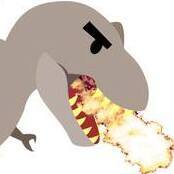
Is there a better way to shop for a laptop?
TylerD321 replied to I eat limes often's topic in Laptops and Pre-Built Systems
Check out https://noteb.com -
You could always just ball out and keep your brown noctua fans and then over pay for the noctua 4080 https://www.bhphotovideo.com/c/product/1811893-REG/asus_rtx4080s_o16g_noctua_geforce_rtx_4080_super.html/?ap=y&ap=y&smp=y&smp=y&lsft=BI%3A5451&gad_source=1&gclid=Cj0KCQjwxeyxBhC7ARIsAC7dS3_qaJBkoFLCZP4Xc9DFfI_TQgeZ3c5yv9xtUvfGKe2m11i05DCxibgaArXtEALw_wcB
-

5600X and DDR4 in 2024? and Thoughts on PSU
Hinjima replied to mahoutsukai's topic in New Builds and Planning
I would upgrade the PSU. Your current PSU is on the :AVOID Tier list and you dont want to risk your new components with this PSU. -

Trying to find all the upgrades I can do.
igormp replied to Gat Pelsinger's topic in Laptops and Pre-Built Systems
Would this be exactly what you want? If possible, ofc. -

5600X and DDR4 in 2024? and Thoughts on PSU
mahoutsukai replied to mahoutsukai's topic in New Builds and Planning
With my current budget I'm only able to get only one of those 3 possible upgrades. Which one should I replace first ? -

5600X and DDR4 in 2024? and Thoughts on PSU
Hinjima replied to mahoutsukai's topic in New Builds and Planning
The 5600x will be a nice bump over the 3500 Still a good CPU in 2024! And I have recommended the MSI MAG A650BN multiple times, its good for its price. -
While I could do that and still fall within the budget I set out (5700X3D would cost 233,- and a 4070 super would cost around 640,-) , I would much rather upgrade most of my system alongside it.
-
I'm planning to upgrade my CPU to a 5600X, and changing my RAM kits to 16x2 Kits. I'm also planning to swap my PSU for MSI MAG A650BN Here's my current specs: Ryzen 5 3500 RTX 4060 Apacer NOX 3200Mhz 8x2 AsRock B450M-HDV r.4 Antec VP500 I'm also running a Harddrive, A Gen 3 M.2 SSD and 3 SATA SSDs I've recently upgraded to a 4060, my question is that should I just upgrade my CPU and RAM now for more performance, while keeping my PSU for the next few months, or should I upgrade my PSU first? And is the 5600X still a good budget option in 2024?
-
Chris567 changed their profile photo
-

Looking to upgrade my current system
BentleyOwen123 replied to Wazaguy's topic in New Builds and Planning
sell the cpu and gpu, pick up a 5700x3d and a 4070 super or 7800xt -
Hello everyone, I'm looking to upgrade (most) of my system in the next month as it lines up nicely with sales that should be happening. I was wondering if anyone here had any tips, parts and/or advice. Country: The Netherlands Budget (including currency): Around 900 Euros, with the upper limit being 1000 Euros. Games, programs or workloads that it will be used for: Gaming. I am aiming for 1440p as that is the native resolution of my monitor. The games I intend to play are CS2, Helldivers, Cyberpunk 2077, Baldur's Gate 3, Divinity: OS2, Battlefield 2042, Squad , Star Citizen etc. Existing Parts List: CPU: AMD Ryzen 7 3700X CPU Cooler: Gigabyte GP-AORUS LIQUID COOLER 360 RAM: 32GB (2x8 Gigabyte DDR4 3600 AORUS RGB and one random stick of 16GB that was left over from a different system running at 2600) Storage: 1TB 970 EVO M.2 SSD, 1TB 980 PRO M.2 SDD, 1TB 860 EVO 2,5" SSD GPU: Inno3D GeForce RTX 3070 iChill X3 Motherboard: Gigabyte Aorus B550 Elite AM4 rev 1.0 Power Supply: Corsair RM650 80+ Gold Certified Case: Phanteks Enthoo 719 Other peripherals: Steelseries Apex Pro Keyboard, Steelseries Aerox 5 Wireless mouse, Steelseries Arctis Pro Wireless, Logitech X56 Rhino Additional Notes: Ordering from Germany/ Belgium is an option, but I would rather avoid it. RGB is not necessary, nor would it have to sync up with other components A new case is not a requirement, but would be nice. My current motherboard does not seem to handle the X56 all too well, as it draws a lot of power I look forward to seeing what builds/ideas you can come up with.
-
I don't trust auto-overclock features, they tend to go a bit heavy on the core voltage. If you enable the auto OC of whatever variety you've got, I also recommend manually dropping the vcore a little. You should be able to get a decent overclock on that CPU under 1.4 volts. I've got my own rig and the wattage listed below. Even with a titan and a coffee lake i7, I am still not making full use of the 650 watt PSU that I've got. You can reasonably pair an 8700k with any graphics card close to 250 watts.
-
Black screen during pre-boot screens, BIOS and Boot Menu ?
pe6aka replied to pe6aka's topic in Troubleshooting
Thanks for the reply. Unfortunately I don't think my BIOS has such a setting, or at least I couldn't find it. Anyway I tried tinkering with the BIOS but none of the changes made any difference. -

BOINC Pentathlon 2024
TheLANguy replied to leadeater's topic in Folding@home, Boinc, and Coin Mining
BOINC Guide: The next folding event will be the summer sprint. Make sure to follow the Folding Community Board for announcements.




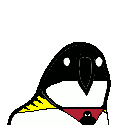




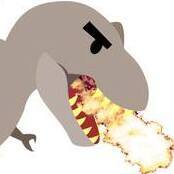



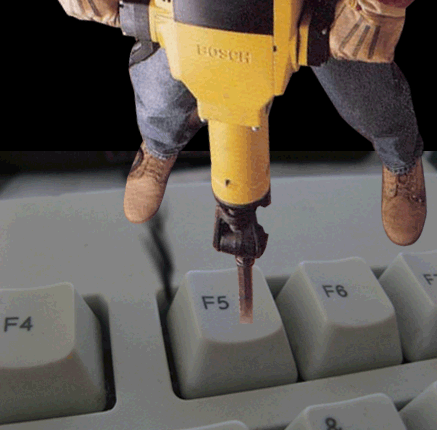


.thumb.jpeg.9babd505c85c11addf31a285a02547cc.jpeg)

