All Activity
- Past hour
-
since January 2024 I've tried everything I can think of to fix, i also tried changing the wireless channels shut off every Bluetooth device in my home and the packetloss has not disappeared I'm having a very difficult time getting this fixed is there anyone that can recommend me something to get rid of this packetloss? I have the gigahub with the latest firmware on it. Yes I separated all the SSIDs & put bandwidth intensive devices on 5 GHz I have only security cameras on 2.4 I temporarily connected my phone that's connected to 2.4 and packetloss is persistent regardless of the time of day. I tried it on multiple devices on 2.4 and I get the packet loss on there too. Is there something wrong with the GigaHub?
-
gptechman joined the community
-
Omegafilter joined the community
-
kanyondmct joined the community
-
Hi everyone, Let's delve into how rules compliance shapes the money-making processes Revenue cycle management in the healthcare institutions. The laws and standards set by authorities mould the way RCM systems behave. Abiding by these laws is crucial for legal billing practices, safeguarding patient data, and healthy financial posture. Here's how guidelines compliance impacts RCM: Billing Correctness and Documentation Standards: Rules dictate that healthcare centers bill right and keep a detailed record for every claim they make. Centers have to comply with all billing and coding norms such as those laid out by CMS and HIPAA. Policy Compliance and Reimbursement Directives: Complying with policy needs and reimbursement rules is vital for effective RCM. Providers need to fully understand these rules on insurance coverage and reimbursements to write precise claim requests and receive the money. Privacy and Data Safety: Certain privacy laws, like HIPAA, control how patient data and electronic records are secured. Healthcare bodies must ensure safety measures to keep data intact and patient details confidential during the RCM. Prevention of Fraud: Laws also target to curb waste and abuse in healthcare billing and reimbursement. Institutions have to abide by anti-fraud rules like the False Claims Act and Stark Law, and apply measures against deceitful billing. Probes and Penalties: Not complying with these rules can lead to probes and penalties from government, payers, or regulatory bodies. Compliance is very important, as lack of it may result in heavy fines or even legal trouble. Quality Reporting and Reward Programs: Compliance extends beyond to quality reporting and reward programs like MACRA and MIPS. Institutions have to report quality criteria, prove good use of tech and join value-based payment models to get incentives and avoid penalties. To conclude, compliance shapes RCM in terms of correct billing, reimbursement plans, data safety and dealing with fraud. Healthcare centers must follow these rules to manage risks, ensure sound financial status, and build trust with patients, payers, and regulatory bodies. What's your opinion on the influence of compliance rules on RCM ? Have you faced any specific challenges or benefits in your center's RCM due to compliance? Eager to know your perspectives and experiences!
-
- revenue-cycle-managemen
- health
- (and 3 more)
-
Aftermedi joined the community
-
bilbukqhwc joined the community
-
I purchased this a Orico 2.5inch enclosure from Amazon Orico. Seems to be working fine but its my first time using such a thing and wanted to know how long it should take for Windows to recognize the drive. It takes about 10 seconds. When I plug in a normal USB 8/16GB it takes a second or two. I would assume it is due to the enclosure powering up?
-
CeliaShean joined the community
-
marmaivsof joined the community
-
Wag1 mates, my friend has some sorth of HP laptop and hey complained that the pc dosent just boots up immediately after power on but rather you must do it 2, 3 or even more times before it boots, at first if you press the power button the screen lights on then off. I didn't grab the specs but hey did a system reset. I asked him to install cristal diskinfo to see if there is any issue but absolutely not, perhaps some of you might have an idea or something that could help with this issue. Anything would help
-
frazigzuxo joined the community
-
the best graphics card for the ryzen 5 7600x for approximately $400
-
Yes Async CPU/PCIe Clock is enabled. Other settings I have per a Buildzoid tutorial video: Async CPU/PCIe Clock - ENABLED FCH Spread Spectrum - DISABLED Precision Boost Overdrive Settings - ADVANCED Precision Boost Overdrive Scalar Ctrl - AUTO CPU Boost Clock Override - DISABLED Curve Optimizer - DISABLED So I can input all of those settings, reboot and the RAID10 and Windows function just fine. But as soon as I touch the CPU Clock Control the RAID just fails until I undo the Clock Control changes. It's really frustrating
-
eebrad changed their profile photo
-
solenaojob joined the community
-
Do you have Asynch CPU/PCIe Clock enabled? That setting is more or less required in order to avoid weird chipset issues when raising the BCLK on AM5 boards. Also AFAIK there's a couple BIOS revisions where Gigabyte broke ECLK support on all of their boards, so it could be that you're currently on one of them and need to try a fe different BIOS revisions to get this to work.
-
Specs: Motherboard: Gigabyte B650e Aorus Master Rev 1.0 BIOS version F24c CPU: AMD Ryzen 7 7800X3D MEMORY: 2x48GB Corsair sticks GPU: Radeon RX 7900XTX STORAGE: 4x Crucial T700 NVMe M.2 SSD in RAID10 (motherboard RAID through AMD RaidXpert2 utility Overclocking newbie here. So like the title says, I'm getting a very weird issue while trying to overclock my 7800X3D. Issue being, if I try to up the CPU Clock Control setting (i.e. 'Host Clock Value' default 100) even the tiniest bit (100 > 101), my RAID10 array immediately fails and reports one of the drives missing. But if I set the CPU Clock Control setting back down to 100 and reboot, then the RAID restores itself and functions normally. WTH? I assume it's likely some sort of voltage problem wherein maybe I don't have a certain voltage set high enough? Not experienced enough in overclocking to know what that setting might be though. Can anyone give advice? I would be super grateful! Also these are the exact voltages I have changed right now for the sake of memory overclocking: VCORE_SOC 1.2 CPU_VDDIO_MEM 1.4 DDR_VDD Voltage 1.4 DDR_VDDQ Voltage 1.4 DDR_VPP Voltage 1.8 VPU VDD MISC 1.1 VDDP Voltage 1.1
-

I got 4 free 1.6TB SSDs, what is the best way to use them
Artur Hawkwing replied to Artur Hawkwing's topic in Storage Devices
With Storage Spaces, if you want to move the drives to another PC.... Can you still access the data on the drives or can you only use the original PC and OS Storage spaces was set up on? My LSI card arrived today, so I will be having a play the weekend. Any other suggestions on what else I can use these drives for besides photo storage? I already have 1TB M.2 + 500GB for games, 1TB SSD for programs and 2TB HDD for Movies/TV Shows. I will have my photos stored on a external drive as well as another drive on my PC alongside the Storage Space setup, so three different locations -
usb cable 30 feet https://www.amazon.ca/s?k=usb+cable+30+feet&crid=XGVM74YW7KVK&sprefix=usb+cable+30'%2Caps%2C118&ref=nb_sb_ss_ts-doa-p_1_13 hdmi cable 30 ft https://www.amazon.ca/s?k=hdmi+cable+30+ft&crid=2I02510DKJX0S&sprefix=hdmi+cable+30%2Caps%2C113&ref=nb_sb_ss_ts-doa-p_1_13
-
MoskutRurns joined the community
-
there some prebuilts that dont put 75w from the pcie...
-
Might I suggest moving the heat away instead with water cooling and remote radiator?
-
Now that I've watched all 4 John Wick Movies here are my thoughts, beware of Spoilers of course:
SpoilerFirst of: John Wick isn't the Bogeyman, he is the man you send to kill the Bogeyman.
Lots of good Action, liked the scenes where he just kills wave after wave of bad guys and he sometimes kills them creatively as well. The Plot is fairly simple but they still had to stretch the whole Story line across 4 Movies so you really gotta watch them all to get the full Story. Now I normally don't have a problem with a big Story being told across many Movies, I'm a big Star Wars fan after all. But this just feels weird, especially because he died in the 4th Movie anyways. What I also liked is the fact that the Protagonist actually gets hurt and has to suffer from the pain, more so than other Action Movies. The Scars in his Face and the Bloody hands are also a welcome and nice Touch. At least they had a mild "Happy End" at the end of the 4th Movie with the Continental Hotel in New York being rebuilt and Winston being reinstated as Manager again. Decent to good acting and I always appreciate when the Animals don't get hurt appart from maybe a bit of hearing damage from Gun fire lol. Killing Johns first Dog was just unnecessairly brutal but at least the bad guy got pay back for it. And it wouldn't be an Action Movie without all of the bad guys actually getting killed in the end.
Overall I found it more or less meh. Good Action, just Basic plot line.
- Today
-

Can PSN Hackers, Hack my PC? (Helldivers 2 Issue)
Caroline replied to ErpatGaming11's topic in General Discussion
Normies (not derogatory) typically don't read any opsec articles or blogs, and they use one computer and drive for everything, do stuff like keep cookies, passwords, and banking information saved in the browser. nProtect is script kiddie stuff compared to Vanguard (Riot -> Tencent -> CCP, in a nutshell), who knows the kind of data mining that thing does, it has kernel level access and runs at all times, even if you're not playing the games. It can't be uninstalled by normal means nor deleted or its services stopped, except via the Riot launcher, and even then I wouldn't trust the files are truly deleted. Been reading about it and other malwares disguised as "Anti-Cheat". Perhaps the worst thing it's that Windows allows these programs to be installed without a single warning, you can also install them without Administrator access (normal User account). Shady af in every way. Same as certain DRM programs, like Shituvo Denuvo. Ew. -
Here's the price history. Looks like your memory isn't wrong: https://pcpartpicker.com/trends/price/video-card/#gpu.chipset.geforce-rtx-3070 Newegg increasing prices isn't Nvidia's fault. The most likely reason is that the card is going out of stock, but there's still demand for it.
-
got to love. why are 2 of the 3 pc restarting... notice windows updated.... really windows???? really?
-
They didn't, they discontinued the 3070. The remaining cards are new-old stock and thus sell at a premium.
-
A couple of months ago I could've sworn that the 3070 costed $400, but now if I go to newegg and search for a 3070, it shows up as almost $600. Why did Nvidia increase the 3070's price?








.thumb.jpeg.9babd505c85c11addf31a285a02547cc.jpeg)


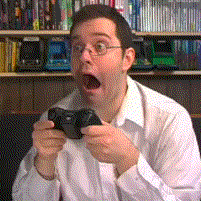






.png)
