How do i check if my motherboard works?
Go to solution
Solved by uofaboy,
You will probably get to see the lights turn on but you won't be able to boot without the CPU.
-
Featured Topics
-
Topics
-
0
-
zombiepunk10 ·
Posted in Console Gaming0 -
0
-
anirudthelinuxwIzard ·
Posted in CPUs, Motherboards, and Memory5 -
ZeusXI ·
Posted in Networking0 -
0
-
1
-
designed2noob ·
Posted in Troubleshooting1 -
Vectraat ·
Posted in Phones and Tablets2 -
2
-

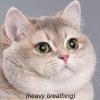
.png.255947720031a641abdac78e663b681c.png)


.thumb.jpg.41b364c91d47256e4c681dda232b92f9.jpg)













Create an account or sign in to comment
You need to be a member in order to leave a comment
Create an account
Sign up for a new account in our community. It's easy!
Register a new accountSign in
Already have an account? Sign in here.
Sign In Now