Slow HDD!
Go to solution
Solved by MasterRaceFanBoy,
I don't understand chinese... please English.
I mean, do you keep the games in to your HDD and not SSD?! ..
1. Defragment your HDD with defraggler full run, it will take... some time.
2. Do a disk clean up.
3. Run a CHKDSK with command prompt.. but better do it this way. Right click on your HDD -> properties -> tools-check now -> check scan for and attempt.. -> start -> cancel -> schedule disk check. Restart and let it do his job. /!\ DU NOT FORCE RESTART OR CLOSE THE PC WHILE IS CHECKING /!\
Let me know if things have changed.

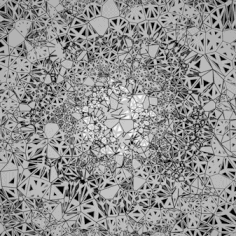





.thumb.jpg.ab6821c090888206ddcf98bb04736c47.jpg)









Create an account or sign in to comment
You need to be a member in order to leave a comment
Create an account
Sign up for a new account in our community. It's easy!
Register a new accountSign in
Already have an account? Sign in here.
Sign In Now