Ryzen 7 2700U Stuck At 0.4 GHz
Go to solution
Solved by Emberstone,
Update: I've actually narrowed down the culprit of my CPU speed issue. The CPU speed drops to 0.4 GHz when plugged in. The HP Support app has several firmware updates and a BIOS update available, so I'm going to run those.
Edit: The BIOS update appears to have fixed it. When plugged in or on battery, the computer is nice and snappy and the frequency correctly fluctuates with load. Additionally, my Cinebench R15 score reaches 623 after the update, so it's just a few points shy of my older laptop's i7-6700HQ now. Really impressive for a 13 inch.
Now all my indie games run well over 60 FPS, Guild Wars 2 plays at a consistent 30 FPS with modest settings, etc. Performance is solid.

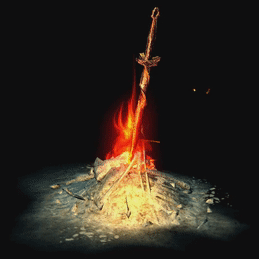














Create an account or sign in to comment
You need to be a member in order to leave a comment
Create an account
Sign up for a new account in our community. It's easy!
Register a new accountSign in
Already have an account? Sign in here.
Sign In Now