network problems
-
Topics
-
Hunter_Lyre ·
Posted in General Discussion0 -
alexandremix ·
Posted in Troubleshooting0 -
CasualExtremist ·
Posted in Storage Devices2 -
0
-
dahatchhznz ·
Posted in Troubleshooting1 -
Winged Ass ·
Posted in Peripherals2 -
18
-
4
-
ryanemm ·
Posted in Troubleshooting2 -
0
-
-
play_circle_filled

Latest From ShortCircuit:
I’m finally buying a new monitor - ASUS @ Computex 2024





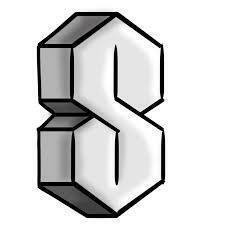











Create an account or sign in to comment
You need to be a member in order to leave a comment
Create an account
Sign up for a new account in our community. It's easy!
Register a new accountSign in
Already have an account? Sign in here.
Sign In Now