Lines appear on display > computer locks up > reset > infinite beeping
Go to solution
Solved by Tad Bittoomuch,
Solved: To all those wondering, the issue was apparently to do with the auxiliary hard drive preventing the computer from posting. I unplugged it and the computer booted to Windows instantly, then I updated the motherboard BIOS and ddu'ed the graphics drivers. I reinstalled the hard drive and the one graphics card, reinstalling the graphics drivers and then rebooted and reinstalled the other graphics card.
So far it's been working perfectly. Glad I don't have to build a new PC, especially at the moment with the price of DDR4.
Thanks for all your help and suggestions.

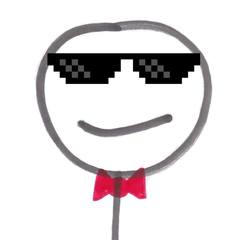


.thumb.jpg.e773e7935d4eca516d76487b1c646e4c.jpg)


.thumb.jpeg.9babd505c85c11addf31a285a02547cc.jpeg)








Create an account or sign in to comment
You need to be a member in order to leave a comment
Create an account
Sign up for a new account in our community. It's easy!
Register a new accountSign in
Already have an account? Sign in here.
Sign In Now