Trippel screen issue, help?
Go to solution
Solved by Rothfox,
15 hours ago, Bananasplit_00 said:havent seen/heard of that either. my experience with tripple screen is quite litteraly plug and play(and then move everything to where you want it and still end up with loads of un used space because its just way too much lol)
Yeah, same.. until now ive never had any issue with multi screen setups ![]() i "kindof" solved the problem. i i switched one of the DP cables for a Hdmi cable (scimmed that from a post when i was looking for similar issues) and that actually worked for me. i now do have the full resolution on all the monitors and can set them up for surround (Y)
i "kindof" solved the problem. i i switched one of the DP cables for a Hdmi cable (scimmed that from a post when i was looking for similar issues) and that actually worked for me. i now do have the full resolution on all the monitors and can set them up for surround (Y)
8 hours ago, shawnhovde said:
Thx bud, by the look of it i'm well above the req. Anyway it worked out with 2xDP and 1xHdmi

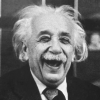

















Create an account or sign in to comment
You need to be a member in order to leave a comment
Create an account
Sign up for a new account in our community. It's easy!
Register a new accountSign in
Already have an account? Sign in here.
Sign In Now