Switching boot disks - will it work?
Go to solution
Solved by Alterlai,
You can swap boot drivers fine, but if you have another drive with programms on it that were installed with the first drive operating, the programs wont work on the second drive since there are no registry keys or signs that those programs were installed anywhere on the second OS.
You can swap them back and forth fine if it's just one drive in your system.
-
Featured Topics
-
Topics
-
Imapancake22 ·
Posted in CPUs, Motherboards, and Memory1 -
YFearless ·
Posted in CPUs, Motherboards, and Memory0 -
PowerPCFan ·
Posted in Programs, Apps and Websites0 -
1
-
0
-
1
-
6
-
2
-
2
-
2
-

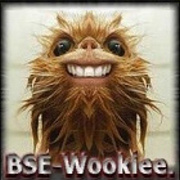














Create an account or sign in to comment
You need to be a member in order to leave a comment
Create an account
Sign up for a new account in our community. It's easy!
Register a new accountSign in
Already have an account? Sign in here.
Sign In Now