Help structuring Compute server
Go to solution
Solved by Falconevo,
Yes you can dual boot, but as @leadeater said.. you don't need to! Hopefully the motherboard has a VGA adapter, most have an aspeed vga adapter which can be used for the VGA output on UNRaid
Just provision a virtual machine with dedicated resources that encompasses all your requirements for premiere and any other software you need.
Then when you want to fire up the other VM's, power down the VM you created for premiere and share the resources out.

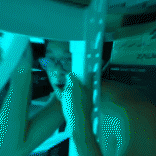
















Create an account or sign in to comment
You need to be a member in order to leave a comment
Create an account
Sign up for a new account in our community. It's easy!
Register a new accountSign in
Already have an account? Sign in here.
Sign In Now