Covert MBR to GPT only the Partition
Go to solution
Solved by jj9987,
Just now, prasanth_1991 said:I need to clean selected partition. If I select and clean does it clean entire hard drive or the selected partition ?
From Microsoft TechNet:
Quote
Clean: Removes any and all partition or volume formatting from the disk with focus. On master boot record (MBR) disks, only the MBR partitioning information and hidden sector information are overwritten. On GUID partition table (GPT) disks, the GPT partitioning information, including the Protective MBR, is overwritten; there is no hidden sector information.
Clean all: Specifies that each and every sector on the disk is zeroed, which completely deletes all data contained on the disk
So 'clean' command removes all the data from the drive.

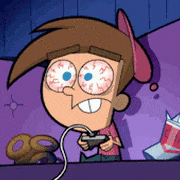
















Create an account or sign in to comment
You need to be a member in order to leave a comment
Create an account
Sign up for a new account in our community. It's easy!
Register a new accountSign in
Already have an account? Sign in here.
Sign In Now