ASUS 970G motherboard not detecting m.2 Drive
By
uzi
in Storage Devices
in Storage Devices
Go to solution
Solved by ProdigyzMined,
Looks like the motherboard is for PCIe M.2 SSD's, and the drive you have is SATA-based. I've had issues in the past with Asus boards specifically not supporting SATA M.2 drives for some reason, and it looks like you're having that issue now. You'll likely need to buy an M.2 to standard SATA adapter in order to get it to work (however speeds shouldn't be affected.)
-
Featured Topics
-
Topics
-
David3110445 ·
Posted in Troubleshooting2 -
Mark Sideris ·
Posted in Troubleshooting2 -
7
-
Tea-Sir ·
Posted in CPUs, Motherboards, and Memory2 -
NotDeem ·
Posted in Troubleshooting3 -
digitalscream ·
Posted in Graphics Cards0 -
0
-
5
-
1
-
8
-








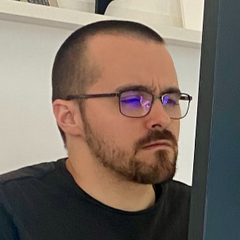







Create an account or sign in to comment
You need to be a member in order to leave a comment
Create an account
Sign up for a new account in our community. It's easy!
Register a new accountSign in
Already have an account? Sign in here.
Sign In Now