Reinstalling OS on MBP 2010
-
Topics
-
1
-
Gessler555 ·
Posted in Power Supplies3 -
2
-
vikaskumar2299 ·
Posted in PC Gaming8 -
1
-
cmo30 ·
Posted in Troubleshooting2 -
MC.Morrado ·
Posted in Linux, macOS and Everything Not-Windows5 -
.finn ·
Posted in CPUs, Motherboards, and Memory8 -
9
-
0
-
-
play_circle_filled

Latest From ShortCircuit:
I’m finally buying a new monitor - ASUS @ Computex 2024








.thumb.jpg.271b3e6811b76c1a6c28065117ae6c81.jpg)


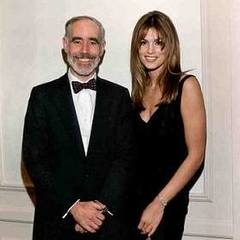






Create an account or sign in to comment
You need to be a member in order to leave a comment
Create an account
Sign up for a new account in our community. It's easy!
Register a new accountSign in
Already have an account? Sign in here.
Sign In Now