Reduce background noise on blue yeti?
Go to solution
Solved by ShadowCaptain,
1 minute ago, r1Ns3 said:So there isn't a way just to make it so the mic goes "Oh, this noise was lower than 25%, I will completely ignore it in the recording"?
microphones do not work that way, and even if you set a "minimum" level, as soon as you start talking the background will come back in
you can use audacity to "analyse" a section of background sound and it can be deleted from a recording, but not during live use
The mic doenst have a low pass filter, and even if you added one via software, it could also cut off some of the bass in your voice etc


.png.255947720031a641abdac78e663b681c.png)





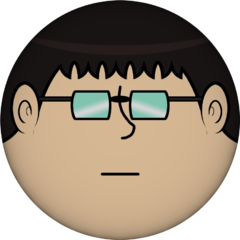








Create an account or sign in to comment
You need to be a member in order to leave a comment
Create an account
Sign up for a new account in our community. It's easy!
Register a new accountSign in
Already have an account? Sign in here.
Sign In Now