Intel RAID issues
Go to solution
Solved by Spannerhands,
Well, Yes and No
BACK IT UP FIRST!
Make sure the raid 0 drives are put in the same sata number ports as before, make sure raid is turned on in the bios, and force the bios to boot from only the ssd drive... Then cross your fingers, as I have had even this go wrong... hence the backup is very important!
FYI
Moving a windows installation from old hardware to a new system will not always work, its better to do a fresh installation on the new system.

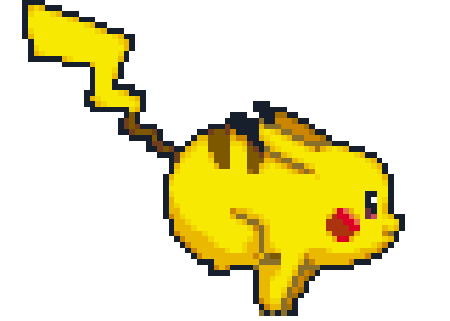
.png.255947720031a641abdac78e663b681c.png)














Create an account or sign in to comment
You need to be a member in order to leave a comment
Create an account
Sign up for a new account in our community. It's easy!
Register a new accountSign in
Already have an account? Sign in here.
Sign In Now