Thinking about upgrading HDD to SSD, what about Windows installation?
No, you will have to download a copy of the microsoft media creation tool and make a windows 10 boot usb and install it. You won't require any keys and can just skip them and it will activate automatically.
Create Windows 10 USB> Remove HDD> Insert SDD> Boot into the USB> Install Windows.
http://windows.microsoft.com/en-us/windows-10/media-creation-tool-install
Exactly what I was thinking!
So I have to keep my laptop running while replacing my HDD? lol
Edit: I'm stupid.
So I have to make a bootable USB device with the program, turn off laptop, replace the HDD, then it everything should go fine?
Yes, get a spare USB with some space or a disk if you have a disk dirve and go to the media creation tool and install it by following Benjamin's instructions. Then I think you just plug it into your SSD and make the BIOS boot off the USB, while installing windows off the USB select your SSD as your drive that you want to install windows onto from your USB, then you should be fine!
Basically:
Get Usb > Media creation tool > download windows onto USB > Set USB as boot device in your BIOS (UEFI) and also plug your SSD in > run computer and it will boot off the USB > install windows onto SSD > set SSD as boot device in BIOS (UEFI)
Hope this wasn't too complex! If you don't know how to enter BIOS and change boot devices, there are LOADS of tutorials on the web to help you! Don't rush into things and you will be fine.
Also, no I don't think you have your computer on while installing the SSD ![]()

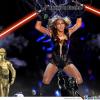
















Create an account or sign in to comment
You need to be a member in order to leave a comment
Create an account
Sign up for a new account in our community. It's easy!
Register a new accountSign in
Already have an account? Sign in here.
Sign In Now