i just bought an adapter display port to HDMI and it isnt working on my PS4?
Go to solution
Solved by o0Martin,
well im sorry but its hard to believe when everyone is saying yes and no yes,no,yes,no,yes,no!
i didnt know who to believe! so i just thought of trying my luck and seeing if it would work and i gues you were right, it doesnt work
Well the cable you brought didn't cost too much right? So I guess it doesn't matter too much (Maybe you can even try to return it if you want), and you're building your new PC soon anyway?
If you have a spare monitor/TV anywhere in your house just try using that for you PS4 until you build your PC I guess
But yeah it's annoying and confusing when people give different answers, it's because people know DP to HDMI works so they assume it'll work in reverse :wacko:

.png.255947720031a641abdac78e663b681c.png)



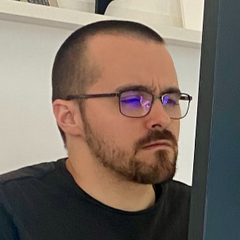









Create an account or sign in to comment
You need to be a member in order to leave a comment
Create an account
Sign up for a new account in our community. It's easy!
Register a new accountSign in
Already have an account? Sign in here.
Sign In Now