Gigabyte G1 GTX 970 Overclock
Go to solution
Solved by Swegly,
ill just up my core clock 20 starting from 80 with unengine heaven 4.0 is that good? if not can u tell me a good stress tester
I like to use furmark that comes with afterburner but you can use any program you like. but otherwise just keep boosting by +20 yea.
-
Featured Topics
-
Topics
-
Bublito ·
Posted in Troubleshooting2 -
1
-
0
-
5
-
Siamshot ·
Posted in New Builds and Planning2 -
theolaa ·
Posted in Networking0 -
Marmitello ·
Posted in New Builds and Planning3 -
Gerowen ·
Posted in Networking0 -
Meowth LVL255 ·
Posted in Cooling0 -
Quidsn ·
Posted in Graphics Cards3
-

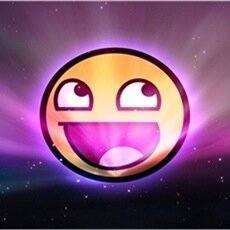
.png.255947720031a641abdac78e663b681c.png)















Create an account or sign in to comment
You need to be a member in order to leave a comment
Create an account
Sign up for a new account in our community. It's easy!
Register a new accountSign in
Already have an account? Sign in here.
Sign In Now