How to switch to Intel SATA controller driver?
Go to solution
Solved by Ooxaz,
Nevermind, I found the problem.
It turns out you just need to download the drivers for the Intel Sata Controller from your Motherboard Drivers, and then go into disk manager and update them through there, thanks guys ^^.
-
Featured Topics
-
Topics
-
Tyraenel ·
Posted in Servers, NAS, and Home Lab0 -
0
-
0
-
XxWOODSIExX ·
Posted in Troubleshooting2 -
Pove ·
Posted in New Builds and Planning7 -
4
-
tommmie20000 ·
Posted in Audio5 -
INotPablo ·
Posted in Cases and Mods2 -
Pove ·
Posted in Power Supplies6 -
Knugen1015 ·
Posted in Windows3
-

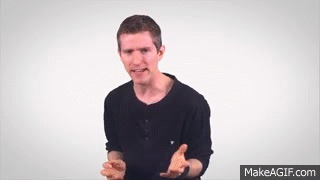








.thumb.jpeg.9babd505c85c11addf31a285a02547cc.jpeg)







Create an account or sign in to comment
You need to be a member in order to leave a comment
Create an account
Sign up for a new account in our community. It's easy!
Register a new accountSign in
Already have an account? Sign in here.
Sign In Now