Corsair K95 utility software not detecting keyboard in KeyBot USB
I just looked up that controller and I don't think you going to be able to get that to work unless corsair updates the firmware to work with that controller being that the board has its own controllers in it that is more then likely conflicting with it that do very similar things. That port bootstraps a controller to what ever board you put in the slot and they are def conflicting, your best bet is
step one. play around with the keyboards bios swtich and download the manual for that board and look to see if anything in it may help you
and update the firmware for corsairs board via normal USB then switch it back and see if it works
two. email corsair regarding usb controllers on the ROG mobo or just any controller that bootstraps to the exsisting functions via mobo/usb. or call/email Asus as well. (being those are very manufacturer specific items)
and alternatively you can get another board... Logitechs RGB dont really have those chips in them other then memory chips for the G keys(macro keys) and RGB lighting and maintains the extra macro keys the k95 has.
Razers Blackwidow Chroma might work but that board I had a lot of issues with... like the anti ghosting didnt work and if had no palm rest and reset a lot... but the board is fully programmable so you might have the same issues with it. def has the best rgb lighting but Orion sparks is pretty close.

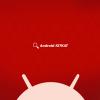














Create an account or sign in to comment
You need to be a member in order to leave a comment
Create an account
Sign up for a new account in our community. It's easy!
Register a new accountSign in
Already have an account? Sign in here.
Sign In Now