Second GPU - not a reference card
Hey guys
I'm currently running a Asus GTX 780 reference-card in a custom water-loop and I was planning on getting a second one, before all GTX 780's are gone.
Apparently I'm a bit too late, as I've not found any reference cards anymore in no local store around here.
But what I've found is the "EVGA Geforce GTX 780 Superclocked w/ACX Cooler". In this post (http://www.overclock.net/t/1408773/list-of-gtx-780s) there is stated that this card has a reference-PCB layout.
I'm pretty insecure if this will work or not. Does anyone know if I'll be able to fit a reference-waterblock on this?
And also they're clocked differently I guess, could this be a problem?
I'd appreciate any anwers
Thanks so much
1. Well the EVGA 780 superclocked w/ACX cooler is a reference model, according to EK's Cooling Configurator page.
2. I would highly recomend getting the same brand of water block that you have on Asus card. This will increase your chances of having the ports line up, to allow you to use an SLI water bridge.

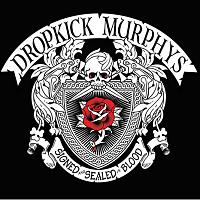
















Create an account or sign in to comment
You need to be a member in order to leave a comment
Create an account
Sign up for a new account in our community. It's easy!
Register a new accountSign in
Already have an account? Sign in here.
Sign In Now