120mm AIO + Nzxt G10 + (Reference) GTX 970?
-
Featured Topics
-
Topics
-
0
-
SENSHIII ·
Posted in Troubleshooting1 -
0
-
NukoTi ·
Posted in Troubleshooting0 -
Justbon321 ·
Posted in Troubleshooting0 -
heckboi ·
Posted in New Builds and Planning1 -
Alex93 ·
Posted in Troubleshooting1 -
0
-
2
-
4
-
-
play_circle_filled

Latest From Linus Tech Tips:
Update Windows Before Watching This - WAN Show June 14, 2024

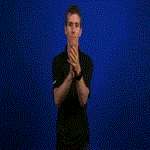














Create an account or sign in to comment
You need to be a member in order to leave a comment
Create an account
Sign up for a new account in our community. It's easy!
Register a new accountSign in
Already have an account? Sign in here.
Sign In Now