Long life mobo/cpu/RAM?
The memory I know I need to upgrade, both for star citizen and the fact my browsing habits usually have it around 90% usage. For the CPU I'll take the advice and move on up to the 4790k.
The mobo still has me a little paranoid that i'll wake up to a leaking capacitor in another 2 years, seeing as it will be pushing 5 years by the end of its use.
I'll go with the 4x4 memory suggestion
http://ca.pcpartpicker.com/part/gskill-memory-f312800cl9d8gbxl
and add this in. My experience with memory in the past has been that it is usually the first to fail, but its an easy matter to replace the old sticks later I suppose.
Also throwing in the i7-4790k
http://ca.pcpartpicker.com/part/intel-cpu-bx80646i74790k
as well as a water cooling option before I get to overclocking
Thanks for the help!
it's also me trying to create a readable post at 4:30 in the morning
edit
I'm aware the i7 is overkill, however as I believe its been somewhat suggested the 4690k would be such a waste for so little increase.
Which browser are you using? If you're using chrome it's actually prone to memory leaks at least I have found. If you are using chrome press Shift + Esc in any chrome window and it will bring up the chrome task manager you can sort the tabs by memory amount there and stop their process which will "crash" the tab which you can reload later(this is experience from a tabaholic 2 windows with tons of tabs and my tablet too lol). 4790k is a good choice with its HT(yes games can't use it...yet) but if you're running tabs and video capture and all this other stuff along with your games it'll be nice to have. As for your current mobo it has a high chance of lasting 5 years for sure unless you're really pushing overclocks the big key is keeping everything as cool as possible meaning(dusting it frequently and having ample airflow) . Also your current motherboard has what they call solid caps meaning they are less likely to leak like normal caps and Gigabyte quality is pretty decent.
The G.Skill memory is a good choice I got the same kit in a small nas build I want to do which came from my main computer when I upgraded and it should match with your corsair kit.
No problem for the help, I'm glad to share any knowledge I have.







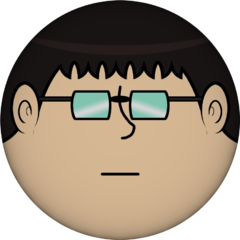








Create an account or sign in to comment
You need to be a member in order to leave a comment
Create an account
Sign up for a new account in our community. It's easy!
Register a new accountSign in
Already have an account? Sign in here.
Sign In Now