First Boot?
Go to solution
Solved by Ex0Thermic,
Go into your UFEI (bios) and set correct time and date. select the xmp profile for your memory, check you HDD's & SSD's are seen in the UEFI then exit saving changes.
Tapping F8 during post will bring up a boot menu, where you can select to boot your windows install dvd or pen drive.
if you install windows to the ssd then all programs by default will install to the same drive as windows.
you can go into your user documents once windows is installed and change there save location to your hdd.


.png.255947720031a641abdac78e663b681c.png)









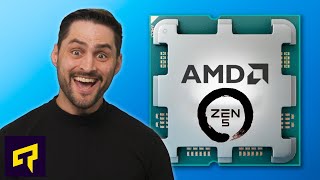





Create an account or sign in to comment
You need to be a member in order to leave a comment
Create an account
Sign up for a new account in our community. It's easy!
Register a new accountSign in
Already have an account? Sign in here.
Sign In Now