Router/Network Access Help
Go to solution
Solved by SlayerOfHellWyrm,
No mobile device, or someone else's? 192.168.1.7 is a private IP address on your local network, has to be there somewhere. If all else fails you can just reset the router with the switch on the back, however, this means you'll have to completely reconfigure it.
-
Featured Topics
-
Topics
-
Witchandglad ·
Posted in Phones and Tablets1 -
ElChales ·
Posted in CPUs, Motherboards, and Memory1 -
Steve Chan ·
Posted in LMG Sponsor Discussion0 -
0
-
0
-
Hendricks3 ·
Posted in Graphics Cards2 -
pepehands ·
Posted in Troubleshooting4 -
19
-
GreenLeaf ·
Posted in General Discussion2 -
Soapy1234 ·
Posted in Peripherals2
-

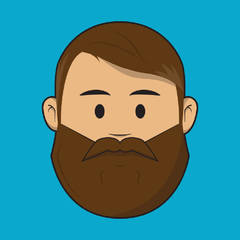














Create an account or sign in to comment
You need to be a member in order to leave a comment
Create an account
Sign up for a new account in our community. It's easy!
Register a new accountSign in
Already have an account? Sign in here.
Sign In Now