Do these USB 3.x Genx Motherboard Header Splitters work?
Go to solution
Solved by WhitetailAni,
15 minutes ago, naylor2006 said:In a round about way however what I am trying to say is do these cables actually work in a normal scenario say you had 4 USB 3 Type A ports but only one motherboard header, do they work for that or have I just bought snake oil?
You bought snake oil. You'll need something like this:
Spoiler
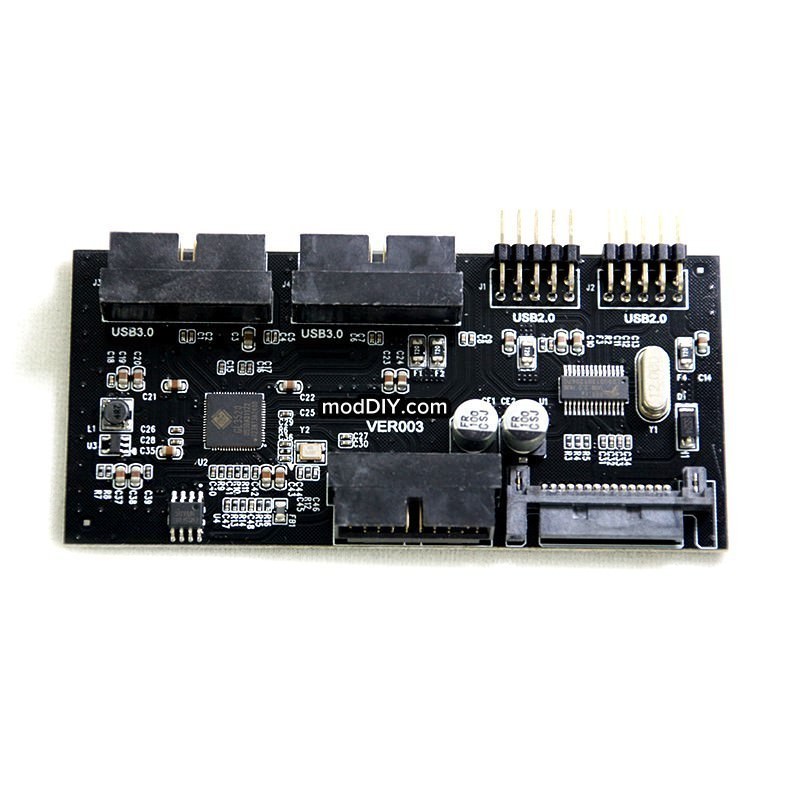
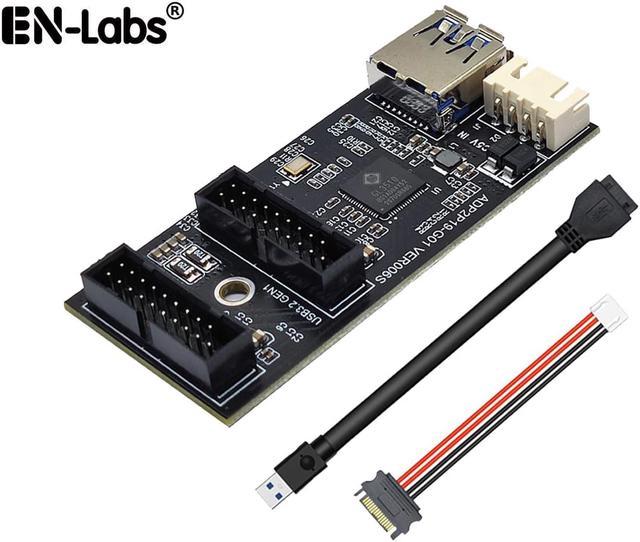
They have a USB 3 hub which will give you what you need


















Create an account or sign in to comment
You need to be a member in order to leave a comment
Create an account
Sign up for a new account in our community. It's easy!
Register a new accountSign in
Already have an account? Sign in here.
Sign In Now