Configured Docker-Bind/Path is empty, can't backup Files
On 8/7/2023 at 8:50 PM, MG2R said:Try
docker exec <container> /bin/ls /dataDoes it show the files you’re looking for ? If no, verify that you’re mounting in the correct path
Sorry for the late reply!
I created the Container like that initially:
docker run -d --name=flamedashboard -e TZ=Europe/Berlin -p 80:5005 -v /vw-data/:/data/ -e PASSWORD=PWHERE --restart unless-stopped pawelmalak/flame
However I realized just now, that I misconfigured the Command. I put
/vw-data/:/data/
instead of
/vw-data/:/app/data
This way it was an invalid Mount and it just stored the Files somewhere else...
Your provided Command did show me the Files I was looking for, just had to remove the "/" before "/data".
Now I knew that the files are present on the Filesystem.
I found them by searching for all Folders named "data" with the following Command:
sudo find / -type d -name "data"
And then navigating to the path that included the correct Container-ID.
There I was able to just ZIP the files and download them via SFTP.
Thank you for the Input!

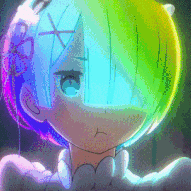














Create an account or sign in to comment
You need to be a member in order to leave a comment
Create an account
Sign up for a new account in our community. It's easy!
Register a new accountSign in
Already have an account? Sign in here.
Sign In Now