Should I listen to my AIO or Motherboard instructions?
Go to solution
Solved by C2dan88,
19 minutes ago, venomtail said:NZXT AIO says to plug in the 3 pin cable in CPU header.
The three pin is usually there too fool the motherboard into thinking a cpu cooler fan is connected. Some motherboards will fail to post if nothing is connected to the cpu fan header.
Could be wrong but pretty sure the AIO pump is not powered from this header. I believe it is powered via the SATA power cable or internal usb header.
21 minutes ago, venomtail said:but I could never change pump speed in the BIOS.
Should be able to control the pump speed via NZXT CAM?









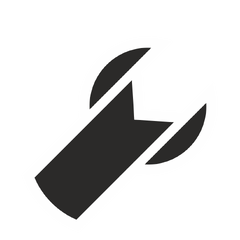







Create an account or sign in to comment
You need to be a member in order to leave a comment
Create an account
Sign up for a new account in our community. It's easy!
Register a new accountSign in
Already have an account? Sign in here.
Sign In Now