Idle temperature problem; Ryzen 7 5700g
2 minutes ago, DJARI said:It never actually hit 85C. I don't remember even having >75C while gaming on it with iGPU.
I've attached images with a few different situations monitored in Core Temps (1st is on 0% load, 2nd is while launching Batman Arkam Knight, and 3rd is Cinebench R23 Multi-core). Maybe iGPU also adds a few /Celsiuses/ because i have no dedicated GPU.
I feel more comfortable now knowing I'm not ovening my CPU. Thanks.
Is PBO enabled? Those frequencies do look a little low from my experience on Zen 3, and about what I'd get when PBO was disabled. Go into the BIOS and see if PBO is enabled, since that should get you a bit better performance.
Then again, I don't have a ton of experience with the APUs, so it's possible that they just don't clock high at all and that's expected behavior, though I'd highly doubt it.

.thumb.jpg.d1fe7bc0fd6a9421686643d3ce5e5e16.jpg)

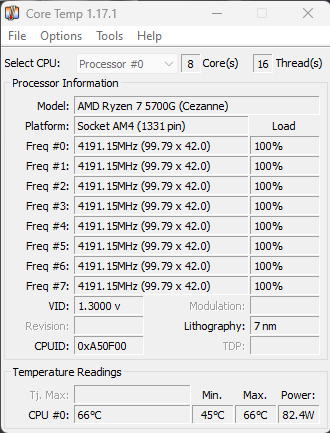
















Create an account or sign in to comment
You need to be a member in order to leave a comment
Create an account
Sign up for a new account in our community. It's easy!
Register a new accountSign in
Already have an account? Sign in here.
Sign In Now