Arch Linux Suspend Device Problem
Go to solution
Solved by RONOTHAN##,
27 minutes ago, DarkEnergy said:My current working solution that is temporary is to run "echo UHC1 > /proc/acpi/wakeup" but that resets on restart.
I mean, there's probably a better solution than this, but if that temp fix works, why don't you just make a cronjob that does that for you?
Create a .sh file somewhere (preferably in your home directory, but if it needs to be run as sudo then place it somewhere else). Make the contents of that file
#!/bin/bash echo UHC1 > /proc/acpi/wakeup
Make the file executable using this command.
chmod +x filename.sh # replace "filename.sh" with the correct path to the file. You might also have to run this as sudo to get it to work, it's been a while since I've made a script
Run the following command
crontab -e # run as sudo if the script needs to be run as root
Add the following line to the crontab
@reboot /path/to/filename.sh
Save the file. If it opened in Vi/Vim, edit by pressing "i", then to exit and save, press escape and type ":wq". If it opened in Nano, follow the prompts for how to save and exit.

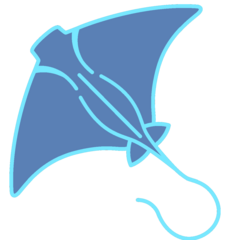














Create an account or sign in to comment
You need to be a member in order to leave a comment
Create an account
Sign up for a new account in our community. It's easy!
Register a new accountSign in
Already have an account? Sign in here.
Sign In Now