3440x1440 possible on xbox one s??
22 hours ago, rickeo said:Xboxes of any type do not support 21:9 resolutions.
The monitor should at least be able to display 16:9 2560x1440 image with black bars on the sides but you'll never get it to correctly fill out the monitor at its native resolution, you need a PC for that. Theoretically, setting the Xbox to 1440p is how it should be set then the rest of the adjustment would need to be done on the monitor. If you can't get that to work, that monitor might just not play nicely with consoles.
https://support.xbox.com/en-US/help/hardware-network/display-sound/tv-resolutions
thanks for the info. i was able to fix it by resetting the display settings on the xbox, and setting it to 1440p 120hz, and putting the display on 16:9 hdr off. i'm guessing i screwed up some settings in a way i couldn't figure out, and resetting fixed it. black bars, but that's fine as long as it looks correct. thanks!






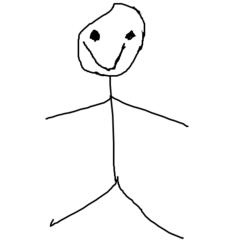












Create an account or sign in to comment
You need to be a member in order to leave a comment
Create an account
Sign up for a new account in our community. It's easy!
Register a new accountSign in
Already have an account? Sign in here.
Sign In Now