Cables, cables everywhere. But not the one I need?
Go to solution
Solved by Moosie,
What they're talking about for connecting fans to your psu is something like this: http://www.amazon.com/Cables-Unlimited-3-Pin-Connector-FAN-CABLE/dp/B000V6T5HW
Sometimes they come with PSUs, sometimes they don't.
A radioshack or bestbuy might have them, but it's unlikely. A microcenter/Frys would definitely have them.
But really, you don't need them. You can use the fan connectors on your motherboard and test them from there.
Just put together the entire system outside of the case (motherboard on top of the motherboard box), and check all the components at once.

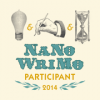
















Create an account or sign in to comment
You need to be a member in order to leave a comment
Create an account
Sign up for a new account in our community. It's easy!
Register a new accountSign in
Already have an account? Sign in here.
Sign In Now