Is my graphics card dead? I accidentally short circuit my GPU by touch a live usb port to the back pcb of Gpu.
-
Topics
-
5
-
5
-
5
-
frozensun ·
Posted in Cases and Mods6 -
3
-
king0 ·
Posted in CPUs, Motherboards, and Memory3 -
2
-
11
-
1
-
Darkclone ·
Posted in Linux, macOS and Everything Not-Windows0
-


.png.255947720031a641abdac78e663b681c.png)






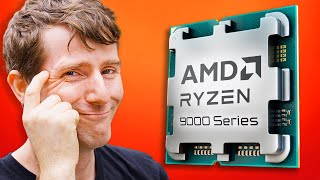






Create an account or sign in to comment
You need to be a member in order to leave a comment
Create an account
Sign up for a new account in our community. It's easy!
Register a new accountSign in
Already have an account? Sign in here.
Sign In Now