Looking for a NAS (probably?)
Go to solution
Solved by GDRRiley,
9 minutes ago, LightningMachine said:I would like a system that backs up my files twice (which saves everything in case of technical failure). So, a RAID, basically.
that isn't raid then. you want a cloud backup option like backblaze and then a local copy on a NAS.
I'd avoid WD nas units. Qnap and most other nas vendors offer app or plugins to give you backup software option

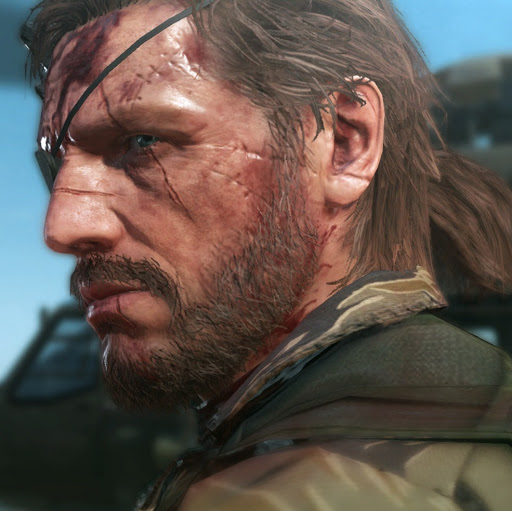
.jpg.5cc14cacf0bfa9d58de316927a37ec08.jpg)












Create an account or sign in to comment
You need to be a member in order to leave a comment
Create an account
Sign up for a new account in our community. It's easy!
Register a new accountSign in
Already have an account? Sign in here.
Sign In Now