AMD drivers for Windows 8.1
Go to solution
Solved by mariushm,
Download the ones for Windows 7 or Windows 10. Basically, download the installer, it's the same for both operating systems.
If the installer refuses to install, just go in device manager, hit update driver on the video card and browse to C:\AMD \ Drivers something, (C:\AMD being where the installer temporarily unpacks before the installation starts )

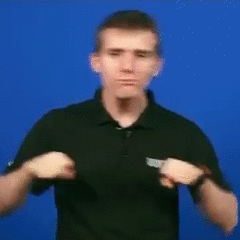






.thumb.jpg.ab6821c090888206ddcf98bb04736c47.jpg)










Create an account or sign in to comment
You need to be a member in order to leave a comment
Create an account
Sign up for a new account in our community. It's easy!
Register a new accountSign in
Already have an account? Sign in here.
Sign In Now