CPU stuck at 800mhz
A sensor feeding a signal to your CPU is obviously not working. Your testing shows that you need to disable BD PROCHOT in order for your CPU to run at its rated speed. There must be a sensor somewhere, telling your CPU to throttle and it is sending this signal to the CPU via the BD PROCHOT signal path. When the CPU gets this signal, it immediately starts to thermal throttle. Normally a CPU will only thermal throttle if it is running too hot but in this case, some other sensor on your board is requesting your CPU to throttle so that it reduces the overall power consumption and temperature of your laptop.
If you had direct access to the Asus engineer that designed your board, he would have no trouble explaining exactly what the problem is. If you call the Asus help line, the person on the other end will have no idea what you are talking about. They do not tell the people on the front lines working the phone about these sort of problems. Easier to pretend that it is a Windows bug. They will tell you to reinstall Windows, not to run third party software like ThrottleStop and have a good day.
Whatever was recently replaced on your motherboard did not fix the problem. You can keep sending your laptop in for service and if they replace the entire motherboard, maybe this problem will be gone. It is also possible that it is your power adapter that is sending this signal. In that case, a new motherboard will not help.
I prefer simple solutions so I usually recommend just running ThrottleStop. If you are still under warranty, you can try the service center again.
Something else I noticed is that the C0% reported by ThrottleStop during your test seems to indicate that you have a pile of crap running on your system. When your system is idle and you are sitting at the desktop with only ThrottleStop running, what C0% is reported. Does the Windows Task Manager show anything unusual running in the background? The CPU in my laptop needs to spend less than 0.5% of the time, processing the various Windows background tasks.

When a CPU is idle, individual cores should be spending over 98% of the time in one of the deep C States like C7.











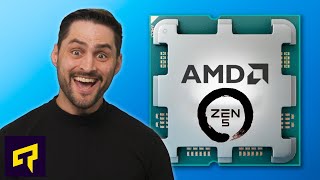





Create an account or sign in to comment
You need to be a member in order to leave a comment
Create an account
Sign up for a new account in our community. It's easy!
Register a new accountSign in
Already have an account? Sign in here.
Sign In Now