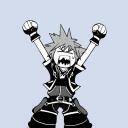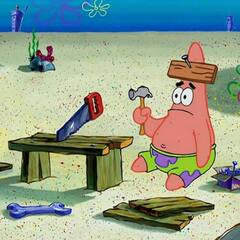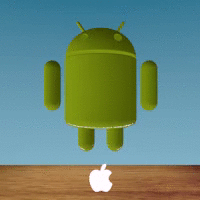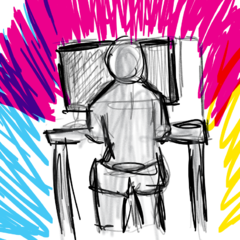-
Posts
399 -
Joined
-
Last visited
Awards
This user doesn't have any awards
About AmateurPCGuy
- Birthday Apr 23, 1998
Contact Methods
-
Steam
GameAddict2014
-
Twitch.tv
GameAddict123456789
-
Twitter
@gameaddict12345
Profile Information
-
Gender
Male
-
Location
Philipines
-
Interests
Technology.
-
Biography
Tech Geek since I discovered LTT
-
Occupation
College Student
-
Member title
Junior Member
AmateurPCGuy's Achievements
-
Specs: GTX 1660 Super as GPU, BenQ GW2270H on main monitor (connected via HDMI). I'm primarily having problems with the main monitor. Here's problem number 1: Since the GW2270H has support for full color range, I'm leaning to use it. However, Nvidia Control Panel does not let me save my full color range. Everytime the system starts up or is coming off Sleep, I need to set the color dynamic range back to Full. After a couple of tries, it goes there, but NCP does not show that I'm in Full Dynamic Range, as shown below: Here's the second problem: I'm seeing Green and Red trails whenever there's motion in the main monitor in random moments. Sometimes it disappears on its own, but other times I need to either swap out the HDMI cable, or mess with the Dynamic Range settings between the monitor and NCP, or restart the monitor. Sometimes it doesn't even work. Any help will be appreciated.
-
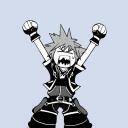
Multiple OS Installers in one disk
AmateurPCGuy replied to AmateurPCGuy's topic in Operating Systems
because I wanted to have an all-in-one bootable USB. Having to bring a different USB for both Windows and Ubuntu is somewhat annoying imo. -
I'm planning to utilize a 32GB USB drive for having multiple installers of OS and other utilities. The plan is to use either Grub4DOS or YUMI to put in the following: Windows 10 x64 on MBR (my rationale for this is for old systems that do not support GPT but is good enough to have Windows installed) Windows 10 x64 on GPT Ubuntu Live Disk MemTest86 Clonezilla Maybe Hiren's Boot Drive thingy, if permitted. Now, I'm certain that they'll work fine, but my problem is in the 2 iterations of Windows 10. Do I even need both of those instances or I just need to have the GPT variant and let Grub4DOS/YUMI handle it booting on an non-UEFI system?
-
I have a total of 5 storage devices at this moment, detailed as follows: ? WD Green M.2 SSD (120GB, Windows OS) ? Seagate Barracuda 500GB HDD (For Programs, only 5% Populated) E: Seagate Barracuda 500GB HDD (Solely For Games) F: Seagate Barracuda 500GB HDD (For Video Production Products) G: Toshiba P300 1TB HDD (all of my data) My problem is that the C drive is mostly 11GB free. This is due to most of the installed programs are automatically installed towards the C drive, with no options to install them somewhere else (gee, thanks Ninite). Now, I know it might sound jank af, but would it be a good idea to move my C drive rogram Files folders to D, then just making a link via CMD to that things won't be broken? If not, what are the other options left (other than buying a bigger SSD)?
-
-
Bought a WD Green 120GB M.2 SSD drive and started off with a fresh install of Windows 10 Pro. However, I'm encountering situations where the most basic of actions require admin action.Here's the kicker: I already have UAC turned all the way down. Actions that require admin permission include but not limited to: extracting folders Starting an OBS record creating a folder: accessing Controlled Folder Settings and others. I have tried doing this using the hidden admin account built into Windows, no dice. Same permissions required. Before posting this, I found out that I do not have full control permissions on all my drives. I turned them all on except for the C drive (can't turn it on when its in use). But I still get these permissions. Any help? UPDATE: Did the icacls, subinacle, takeown commands, didn't work. Also did the Add "Take Ownership" to context menu registry edit, still didn't work out. I'm thinking of formatting the drives to see if it fixes things. UPDATE 2: Formatting the drives does give me proper admin privileges, but I'm still looking for an alternative where I don't have to format drives due to important and unmovable data.
-
Exactly as the title suggest. Ever since Chrome became the popular browser around, I've been using it. However, its RAM usage really ticks the crap out of me. However, I don't want to leave the unified environment that I have set up here on my PC, my laptop and my phone. So... convince me... without mentioning the obvious reason of RAM usage.
-
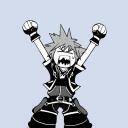
Laptop auto-shutdowns after Windows login.
AmateurPCGuy replied to AmateurPCGuy's topic in Troubleshooting
So after MemTest came back clean, I booted off Safe Mode and did a normal chkdsk and an elevated chkdsk, let that run overnight. I'm now able to boot into windows and I have an instance of Photoshop (with a file open) for about 10 hours (and counting) so that I can put some sort of a load. Idling at 55, with load temp of 89 max. Pretty sure I'm gonna have to look for my thermal paste and replace the thermal pad on the CPU and GPU to alleviate this. Also, no shutdowns so far. -
Device: Asus n61Vn So I finally got around to swapping the thermal pads on this laptop, and beefed it up along the way (cuz I accidentally ordered a 2mm pad instead of a 1mm one... oops). So after swapping the pads, I can't boot into windows. After inputting my PIN code, the laptop just shutdowns after 5 minutes max. But here's the catch, its not overheating. On that one rare moment that I was able to open up CoreTemp, both CPUs were sitting at 55c on idle (on a thermal pad, nonetheless. my thermal paste went missing) and 91c when running on CPU-Z's load tester, so I'm certain that was not overheating. So I checked the memory stick. removing the top stick on the laptop (so I was running on 2GBs) let me go past the login screen and not shut down. Next logical thing I did was to load up MemTest on my USB drive and do a one-pass. Its currently running right now (on the 4GB config) right now. So far, no issues, and no shutdowns. So I'm now assuming that this is a poop job on Windows, but what other aspects should I be looking at?