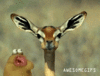-
Posts
78 -
Joined
-
Last visited
Reputation Activity
-
 jellybutt got a reaction from bal723 in B450M+5600G | workstation low-budget build (~400 EUR, new only) | MB and case suggestions
jellybutt got a reaction from bal723 in B450M+5600G | workstation low-budget build (~400 EUR, new only) | MB and case suggestions
Thank you for your input and suggestions.
Small correction on the case: it only has 1 included fan. The webshops' product page was wrong (doesn't have 3).
I went with the following:
CPU: AMD 5600G (130,90 EUR) with iGPU + stock Wraith Stealth
Motherboard: Asus Prime B450-A II (68,45 EUR)
Memory: Corsair DDR4 Vengeance LPX 2x8GB 3200 C16 CMK16GX4M2B3200C16 (46,99 EUR)
Storage: Crucial P5 Plus 500GB NVMe (57,83 EUR)
Case: Sharkoon VS9 (44,90 EUR)
Power Supply: Corsair CX550 CP-9020277-EU (59,90 EUR)
Extra cooling fan: Gelid Solutions Silent 12 PWM (7,90 EUR)
Total: 416.87 EUR
Total minus extra fan: 408.97 EUR
All bought at the same webshop for convenience.
I went with the B450 instead of the A520M because of increased I/O, 4 DIMM slots, heatsink on chipset and VRMs, BIOS Flashback button and a little bit more headroom for future use (by me) (processor / OC). Price was about the same. Also, going by the Motherboard Tier List on this forum, the chosen B450 is slightly better than the A520Ms I had selected / are available in this pricepoint.
Runs very well, better than I had expected. I ran Cinebench 2024 for 20 minutes continuously with stock cooling profile (no background processes, no internet, stock W10 OS, no driver or chipset updates installed yet aside from the newest BIOS version). The CPU hotspot temperature would not go over 77 Celcius (20 Celcius room) and wasn't extremely loud. The score was 590, in line with the reported average for this CPU. No artifacts or other issues detected.
Remarks on my experience with this Sharkoon VS9 case so far (excluding available general specifications and included items)
+ Finish is pretty good for this price point, can't find any badly covered/sprayed/coated areas
+ Tolerances and fit are OK to good, to be expected from this pricepoint
+ Material thickness of all components is average to thin, but OK to work with and to be expected from this pricepoint
+ Stiffness of barebones frame is average, but not terrible
+ Included 120mm fan isn't loud / doesn't rattle; average to silent
+ Plenty of cable management room (back of motherboard) and routing cutouts
+ Plenty of space for PSU (and non-modular PSU cable storage) + PSU separated with cover panel
+ Front panel is easily removed to access mesh filter; no attached cables
+ Spare mounting hardware (screws etc.)
/ Average on cable tie mounting spots
/ Far too big for a mATX build
/ A bit wide
/ Includes several extras with mounting hardware, such as washers, but no idea what they're for. See negative point on the 'manual'. Based on the amount and size, I'd say for the motherboard screws, but you'd increase electrical insulation of motherboard-to-ground by using these. I didn't.
- TERRIBLE manual, if you can even call it that. Both the currently available (as of day of writing) datasheet as manual don't include any information on the case and mounting hardware, besides generic specifications and images of SSD/HDD and AIO loop mountings. Also, NO paper manual
- PSU vibration / resting rubbers are positioned for longer PSU's, not shorter ones like the CX550. Can be peeled off and re-positioned, but not as firmly as the original position (small ridge, only 70% will be stuck to steel on new/other spots)
- Ratio of open and closed surface area of top panel ventilation is pretty bad. Probably OK for exhaust, not for intake
- Front panel ventilation holes only line up for full ventilation for the middle fan, the bottom and top fan positions only have 50% intake area (the other 50% is closed off / solid, despite the visual pattern indicating otherwise)
- No CD/DVD bay / cutout
- Mine seems askew/warped. Tends to wobble, even with all components installed. No obvious damage or height difference of case feet
General conclusion: I respect the corners they 'rounded' (no real corner-cutting, IMO) in order to offer this case. It is a solid option as a low-budget case, pretty well rounded. I wouldn't trust it to handle a lot of (overhanging/mounted) mass / objects though.
Kind regards,
JB
-
 jellybutt reacted to SpaceGhostC2C in Blocking W10 auto-updates; manual control over updates; what still works?
jellybutt reacted to SpaceGhostC2C in Blocking W10 auto-updates; manual control over updates; what still works?
The thing is, if you set the original connection (wifi or ethernet) as metered, when you establish the VPN connection it counts as a new connection (and you often get a Windows message telling you that "Network 23 detected" and asking you if it's home/work/public). At that point, the "new" connection reverts to default unless manually set to something else, and the default is un-metered. Hence why you need to set it by default to every connection to be effective, unless it's a computer using the same connection always and without VPNs.
Doing this prevents any update, critical or not. If you can separately choose whether to use metered connections for different types of updates in your version of Windows, then it may be possible to block "feature updates" only. Otherwise, it's everything.
-
 jellybutt got a reaction from soulreaper11207 in [W10] System lockout + startup repair ineffective + cannot bypass password + 0xc0000017
jellybutt got a reaction from soulreaper11207 in [W10] System lockout + startup repair ineffective + cannot bypass password + 0xc0000017
Ok, so shortly after my last post I was able to finally get into the system. I managed to successfully make the Administrator account 'visible' via modifying registry from recovery environment. Something that failed using admin cmd and typing net user administrator /active: yes.
Internet works as it should.
Used the link provided by:
Turns out there apparently was an update installed, as I got the whole "Windows is even better now" "All files are untouched" bla bla bla bullcrap welcome screens after logging into the administrator account. But looking at the update history, nothing has been updated or installed in recent days. Because of the 32bit system and having only 4GB of memory, this system always fails to update to any new build of Windows. So... ???
However, the problem of not being able to log into the Microsoft account still remains, as well as the unresponsive Easy of Access button. I would have thought that having a working connection would allow me to log into the Microsoft account, but no.
If anyone has any tips on fixing the Microsoft login account, let me know (besides password reset, as that does not work). Tips on enabling the StickyKey via cmd or whatever would still be nice, for future use. Otherwise I shall mark this as resolved.
Thank you for your input @Raulison and @soulreaper11207 and assisting me in finding a workaround + (semi)fix.
-
 jellybutt reacted to Albyrt in Will not Boot, only "Starting Automatic Repair," then Black Screen
jellybutt reacted to Albyrt in Will not Boot, only "Starting Automatic Repair," then Black Screen
Thank you guys for all your help. You really streamlined my troubleshooting process, and I took Ryujin's advice and took it in to a local PC store to do some tests.
Before we even looked at the power supply, I replicated the problem using my SSHD and my USB optical drive with my copy of Windows 10 and couldn't get either to boot. We tried with one of their optical drives and it still wouldn't even boot from the disk.
I pulled out my SSHD so he could see if it could be read by one of their machines. When he hooked it up, his PC couldn't even boot from its own primary drive. I tried booting my computer up without a hard drive, just the Windows disk, and it worked perfectly.
My SSHD was cooked, and apparently it was very much corrupted. Thankfully, the MB did its job of being a giant surge protector and protected everything else form my old PSU, but the 2TB Seagate Hybrid drive was physically ruined. Luckily Seagate has a pretty nice warranty system, and will send me a new one and I'll send mine back in the box the new one came in. I've only had it since September, so it's still very much under warranty and all I had on it were a handful of games, Office, and SolidWorks. For now, I'm just using the nostalgically slow 600GB HDD from my old PC with a fresh install of Windows 10.
Lessons learned:
It's never too early to backup your files and programs;
Warranties aren't insurance, but I got lucky with mine;
Don't buy a Hybrid Drive, just get them separately so you can pick what you want in which drive and they'll be less prone to failure for less money;
DON'T put the Power Supply from the Frankenstein upgraded HP build that you've had since 2007 into your shiny, new rig and expect it to work seamlessly for another 5 years. Please.
EDIT:
When the initial crash happened, my PSU was plugged into a surge protector, and I didn't notice anything else in my room that would've indicated a power surge. While this case is closed, I still don't quite understand what happened with the PSU, because it still works "perfectly." I won't be pushing my luck with heavy loads for it for it until I get a new one.
-
 jellybutt got a reaction from NeoFrux in Sudden black screen; after BIOS boot, no OS desktop boot, no cursor
jellybutt got a reaction from NeoFrux in Sudden black screen; after BIOS boot, no OS desktop boot, no cursor
Agreed, but that is more easily fixed. I have been thinking about upgrading anyway, however that plan included everything BUT the GPU...
I will post the outcome when I get to it. These next few days/weeks are quite packed.
Thank you so far with all the replies!
-
 jellybutt reacted to nicklmg in Platform Launch and MASSIVE GIVEAWAY
jellybutt reacted to nicklmg in Platform Launch and MASSIVE GIVEAWAY
IMPORTANT NOTE: I will be the only forum member messaging the winners of this giveaway. If you receive a message from any other member telling you that you won something, it is NOT legit, and you should NOT respond to that message.
Today marks an exciting day - we are officially launching our new page over at http://vessel.com/linustechtips!
Of course, some of you may be wondering what exactly Vessel is... So before Linus took off to Asia, he created this video:
We also have an FAQ thread where you can ask questions about or make suggestions for the service at http://bit.ly/linusfeedback
As Linus mentions in that video, you can sign up for a full year of Vessel, absolutely FREE for the first 72 hours after launch! (March 24, 2015 @ 12:01am PST - March 26, 2015 @ 11:59pm PST)
We also have an official Vessel FAQ and Feedback thread, which you can view here. Linus and the rest of our team will be monitoring that thread, reading every post made over there, so ask any questions you may have and we will answer them to the best of our ability!
Now, on to the exciting stuff for you folks... THE GIVEAWAY!
What could I win?
One of each of the following (WINNERS HAVE BEEN SELECTED. EACH WINNER HAS 72 HOURS TO RESPOND BEFORE PRIZES ARE RE-DRAWN): @Shaaaddoooww Galax GeForce GTX 980 Hall of Fame @Tomislav Matic LG 34UC97, 21:9 Curved Monitor @Moistmoose ASUS G750JZ Gaming Laptop with GTX 880M @safwanroslan AKG K7XX Massdrop Edition Headphones @secrethacker125 Nvidia Shield Portable @JackStaton Luke's "Scrapyard Wars" PC @TdawgG Linus' "Scrapyard Wars" PC If this thread reaches these total post counts, the following will ALSO be added to the giveaway: 25,000 posts: @raymen1 Kingston V310 960GB SSD 50,000 posts: The Hardline Watercooled PC build (featured in the Vessel early access video) 100,000 posts: Linus' PERSONAL PC
How do I enter?
Comment below and list:
Your Vessel username
Links to your two favorite videos on our Vessel page that you watched and liked
You can gain bonus entries by sharing the link to both this giveaway and our Vessel referral link, http://vessel.com/linustech
Add a:
Facebook share
Twitter share
Instagram share or
Other social media share
to your post to gain an additional entry! (Yes, you gain an additional entry for each one, so share away!)
You can also gain an additional entry by posting another comment in this thread (yes, you can post more than once from the same account) with a friend or family member's information (the same as listed above - Vessel username, favorite two videos from our Vessel channel, and any social media shares).
So please, watch, like, comment, subscribe, follow, do all of the online video things! And get multiple chances to win some awesome gear!
-
 jellybutt got a reaction from Jumper118 in Unigine Valley Benchmark Scores Thread + SUPERPOSITION ***Over 1000 Submissions!***
jellybutt got a reaction from Jumper118 in Unigine Valley Benchmark Scores Thread + SUPERPOSITION ***Over 1000 Submissions!***
I thought I'd give this a shot.
CPU: AMD Phenom X4 II 965 BE @ 3.4 GHz (stock) with 212 evo cooler
GPU: Sapphire R9 290 Tri-X OC (stock)
Average FPS: 51.2
Score: 2142
I thought it would produce something around 60 FPS average, but maybe I'm expecting too much of this card.
But I'm very satisfied with the sound it produces (or better to say, doesn't produce). I haven't heard any noticeable increase in sound ever, with gaming or benchmarking. I have no special sound dampening case (CM Centurion 534).
Please give me your feedback on these numbers. I don't know if these are good, bad or just average for this card.
Thanks.