Sudden black screen; after BIOS boot, no OS desktop boot, no cursor
13 hours ago, revathetaker said:[...] I can say more but it's going to be very vague, so I'll try finding that link for you.
Thanks for replying! Of some things I am fairly confident of ruling out, such as a bad PSU. But please read my findings below.
I'm still interested in your findings though, please post them!
In the mean time, I've had the opportunity to test again with the 3770 test bench. The FurMark test was actually valid, it was just incredibly demanding on the GPU with every type of setting fully maxed out. With AA off, it was around 40-45 fps.
Now, on to the findings. I tested again, this time using Afterburner as monitoring software. I tested both Valley and Firestrike. Valley first had a little hiccup, freezing at around 16 fps again (similar to the condition I had when testing with my own system). But then it came to life... I was amazed by the fps, as it was around 80-85 average. Even seeing numbers like 120fps with the less demanding scenes. The benches were done on Ultra settings, 1080p, but no AA. Firestrike also did not have any problems running the benches.
Which brings me to my conclusion. Apparently, the GPU as a separate variable is not the cause of this problem. The possibilities are:
- My PCIe 16x slot is broken / somehow stopped working properly during full operation and is now dead;
- Some part of my MB is broken (connected to the previous option, but maybe somewhere else);
- If possible at all, the PCI lane controllers are bad. I don't know if I'm saying this right, but perhaps something wrong in the PCI lane controller?;
- A combination of AMD CPU and AMD GPU is causing a problem (as the testbench had a 3770, so I cannot rule CPU manufacturer out as a variable).
My bet is on the broken PCIe 16x, as Windows does not detect the card being plugged in. I cannot confirm this, as I had too many variables between test systems. Plus, I only have one PCIe 16x lane on my MB. The rest is all PCI. Which brings me to my last question:
Does somebody know a way to verify the PCIe 16x lane is dead, besides undetected hardware according to Device Manager? So I can truly rule out software as a malfunctioning component.
The outcome of the benches kinda confirmed my suspicion of CPU bottleneck as well, as most people already pointed out. With the Firestrike tests, I got around 12-18 fps more on average with the 3770 on the Graphics tests compared to my Phenom II X4 965 (stock GPU clocks). Valley also gave spectacular fps numbers. The bench concluded in 78.1 fps @ stock clocks, while my X4 965 only got 51.2 fps @ stock clocks. But keep in mind that this 3770 test was without AA on, the X4 965 had 8xAA.
Overclocking a little bit gave me 85.6 fps @ 1075 core and 1400 mem (+20% PWL).
I know now which CPU is next in line when the time comes that I have to do another build. Unless the Zen rumors are true, as I prioritise core-count and MT/HT and for that price, Intel seems an illogical choice. Otherwise I am fairly certain to switch over to Intel, with something like a 6700K (would love a 6800K, 4 more logical cores. Dat price though...).

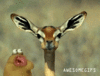

















Create an account or sign in to comment
You need to be a member in order to leave a comment
Create an account
Sign up for a new account in our community. It's easy!
Register a new accountSign in
Already have an account? Sign in here.
Sign In Now