
Trixanity
Member-
Posts
3,333 -
Joined
-
Last visited
Awards
This user doesn't have any awards
Profile Information
-
Gender
Not Telling
Recent Profile Visitors
3,268 profile views
Trixanity's Achievements
-
Repair old netbook (upgrade or dispose of it?)
Trixanity replied to Trixanity's topic in Troubleshooting
Has 32 bit Windows 10 been deprecated? The reason I said 2 or 4 GB sticks is because those were what popped up when looking for DDR2 memory but perhaps it's some fake eBay product page that I mistook as real. Didn't really look into it beyond a quick glance. In any case, given the response and my own opinion the moment I was asked to look at it, I'll give it back and tell him to get a new laptop. -
Repair old netbook (upgrade or dispose of it?)
Trixanity replied to Trixanity's topic in Troubleshooting
It's a Lenovo IdeaPad S10e but probably very similar. Edit: Found a review of the model. -
I've been asked to 'restore' an old 10" netbook because he likes the form factor and had it lying around in storage. I told him beforehand that these old netbooks often aren't that good and even if I put in an SSD like he asked it would just move the bottleneck and it therefore might not make sense. I looked at the laptop and it's a 10" Lenovo laptop and the model number and processor indicates that it's probably from 2008/2009. It's running Windows XP, has 1 GB of DDR2 RAM (half being soldered on), some awful sub-HD TN panel and an N270 Intel Atom CPU @ 1.6 GHz. As you can probably tell already a lot more than the SSD would need to be changed for this to make sense and given the age of the laptop and the money required, it might be a much better solution to go out and get a more modern system although the form factor is hard to replicate as they've fallen out of favor especially with modern bezel-less designs. The laptop isn't in the best of shape. For instance some of the covering on the hinges has fallen off. When I booted it up, the LCD appears to be damaged with dark blotches in various places. The backlight was quite dim and the hotkeys to increase brightness didn't seem to work but it might just be a faulty software problem. So basically if you ask me the HDD need to replaced with an SSD, the Windows XP install is unsafe and needs to replaced with Windows 10 (which could break hotkey support etc), the single available RAM stick need to be upgraded with a 2 or 4 GB stick depending on what's available and the LCD would probably need to be replaced as I think it's very detrimental to have a damaged display like that. The question is: am I being pessimistic and am I just looking for reasons to not have to work on this old junk? Or am I being reasonable in wanting to say it's not worth it and just to get a new modern laptop?
-
news US Military says goodbye to the floppy disk
Trixanity replied to NotUrAvgElliot's topic in Tech News
If said dude was looking at such nudes, he was probably holding a floppy anyway. Might as well recognize the attempt with a title.- 33 replies
-
- floppy disk
- military
-
(and 1 more)
Tagged with:
-
I imagine Google is waiting for AV1 to be complete and adopted so they can (hardware) accelerate photo and video across both client and server systems. Problem is it'll still be a long wait to get there.
- 70 replies
-
- iphones
- google photos
- (and 4 more)
-
I bought a laptop with Windows 10 Home 1809 pre-installed. There was no option to skip the Microsoft account at all. I tried many things and going back and forth to find a skip option. I gave up and tried to login and failed (iirc). Then it gave me the option of a local user. It took some fiddling to get there at least. This is a bad change.
-
Mine was in Tech News but it got moved for whatever reason.
-
Just read some new info: apparently you don't even need admin access. Any user has access on the basis that any user should be able to change the RGB lighting hence having read/write access. There's a lot more info but basically instead of the driver acting as a middle man to any requests from the software (and therefore acting as a gatekeeper) it just indiscriminately allows direct access to the hardware like some kind of pass-through. The bus it uses to communicate is shared so any other hardware on that bus would be compromised as well and could (if nothing else) be used to brick your stuff. Also, the NIC is supposedly on the same bus so you could use it while circumventing the OS to send packets to and from your device without you knowing it.
-
From what I understand they'd not necessarily need physical access. I'm assuming the RGB software has admin privileges to write to the firmware and it's unlikely that the software itself is very secure so from there it's just about having remote access to the computer (or the software itself) one way or another. That RGB software can even get this much access is absolutely crazy. I'd like more high level details to completely understand the attack vector. So far this seems limited to Gigabyte motherboards (however it might be more widespread). An RGB keyboard or mouse seems to use a much simpler and more appropriate API. Regarding how and why: a clever guy being tired of the LEDs and trying to nuke the RGB software. You can get a lot of things done when you're irritated. Frustration is a powerful motivator.
-
A guy just discovered that all the RGB controls on motherboards are designed so poorly that people can use it as a backdoor into the motherboard. It sounds like it's possible to upload various pieces of software through whatever interface/API the RGB control uses. The RGB software has even been discovered to be quite buggy resulting in the software causing bootloops and therefore resetting CMOS to get out of the loop. So that you can mess with the RGB in that fashion can lead to a host of problems and possible attacks. Read more in the Twitter thread. Source: https://twitter.com/gsuberland/status/1175570500292108289
-
That's why you read the sources. While the best would be the Chinese ones, the translations could be off. XDA calls it touch latency as does whatever else I can find. The op also calls it 'input latency', not lag. That sounds like a translation as you'd consider touch a form of input. I've never seen anyone advertise input lag and probably with good reason: not many know what it is, not many care and the number probably sounds higher than they'd like. Touch latency, on the other hand, is often advertised to dunk on competition and to highlight responsiveness. High touch latency causes sluggish response and feel when using the device.


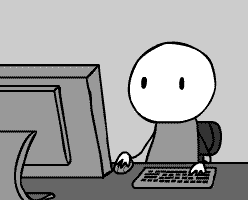






.png)
