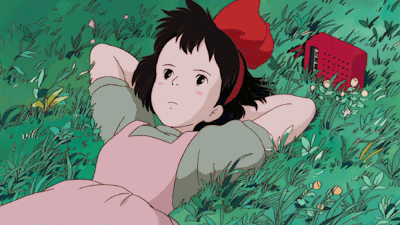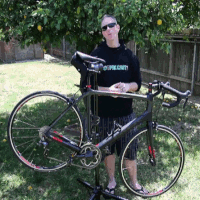-
Posts
375 -
Joined
-
Last visited
Awards
This user doesn't have any awards
About Redportal
- Birthday Mar 02, 1998
Profile Information
-
Gender
Male
-
Location
#!/bin/bash
-
Occupation
ICT Service Desk Technician
System
-
CPU
Ryzen 7 1800x
-
Motherboard
Fatal1ty X370 Gaming-ITX/ac
-
RAM
Corsair Memory Vengeance LPX 16GB DDR4
-
GPU
Gigabyte GTX1080 8GB
-
Case
Sentry PC
-
Storage
WD Blue 1 TB M.2 SSD
-
PSU
Thermaltake Tough Power SFX 600W
-
Display(s)
IIYAMA GB2888UHSU-B1 28'' 4K
-
Cooling
NH-L9A-AM4 Low Profile
-
Keyboard
CM Storm Quickfire Pro
-
Mouse
CM Storm Devastator
-
Sound
RØDE NT1-A & ATH-M50X
-
Operating System
Windows 10 Pro - Workstation x64
Recent Profile Visitors
2,733 profile views
Redportal's Achievements
-
-
Redportal changed their profile photo
-
So it's only one of the computers that are experiencing a problem? I would try plugging the computer into the wall plug directly if at all possible, and if you haven't already try rebooting the switch. (If it doesn't have a web interface, just unplug and plug in the power again). As the building if fairly recent 2010, it should have decent cables and power, so this probably isn't an issue. In my first post I was referring to buildings before the year 2000.
-
Although it's probably not a best practice, providing this is a home environment (I will assume it is) I would simply disable the firewall for a short period of time to make sure it works, if it does then great continue with port forwarding, if not you may need to dig a little deeper first. Under specify IP, you need to enter the IP address of the computer you wish to use Wake on Lan with, however I'm not sure if this will work. If you click 'Specify IP' does it give you any other options such as MAC address? Also keep in mind some port checking tools will show the port as closed simply because there is nothing running over that port, it may in fact be open.
-
Sounds to me like the issue could be related to the fact your pulling the network over a power wall plug. Has the network always been slow, or did it just start recently? Any major changes or new appliances such as extra computers etc? Not sure if it's a common problem, but I've personally experienced very slow speeds using power plugs in homes with old wiring. In many cases it was having a device plugged into the same socket as the power plug that was drawing power which resulted in the network speeds plummeting. Do you have the capacity to try the power plug in a socket with nothing else plugged in, or better yet plug one of your computers and switch directly into the router? This would rule out a problem with the switch / pc.
-
Hi Josh, There are a few questions I first ask myself. The first being is this for a small business / startup or for home use? There isn't really much of a difference between the two, but if it's a business there should be a few more items on your check list. (Performance vs Reliability etc) I would personally recommend a HP Micro server for this. Yes you could alternatively purchase a rackmout dedicated server or something much more powerful, but for simply running a small file server and a print server, I think that a HP Micro server would not only fit your budget (cheap) but they are reliable and quiet little boxes in my experience. *You can buy them as a bare bone unit from ebay / amazon for around £120+ http://www8.hp.com/uk/en/products/proliant-servers/product-detail.html?oid=5379860
-
So from the sounds of things you just want Internet access on your third network. As I've already said, not an expert on the Sophos UTM appliance. What I think you need to do, is either 1) Configure a NAT rule for your third network. This will forward network traffic that you select on 10.x.x to 192.x.x. As an example you can tell the UTM to only forward (http and https network traffic) alternatively you can NAT any/all network traffic. You can find this under network 'Network Protection' > 'NAT'. Alternatively and don't quote me on this, but I believe you can setup a network as transparent to some degree and this should allow all network traffic to pass through the UTM to the internet. (Without interacting with other LAN networks)
-
Hi there, I'm not an expert on the Sophos UTM, but we do use one of these at work. What exactly are you trying to get working? (NAT Rule or just getting DHCP to work?)
-
I would assume that the if the machine once was part of a company, it's likely been re-installed and wiped. This would have been done for security reasons, so it's unlikely there will be anyway to check. In the unlikely event the machine wasn't re-installed you can probably find either a registry entry or possibly some left over files in the program data folder.
-
Glad to hear Thunderbird worked out for you. If you need to change your motherboard etc, I'm pretty sure Microsoft have the ability to reset your license key if you contact them. (I know this is the case for Windows keys)
-
If your determined to use a desktop based client, instead of the online version of outlook. I would suggest you take a look at Thunderbird. It's by the same company as Firefox. It's simple and easy to use. https://www.mozilla.org/en-GB/thunderbird/
-
One item to check in the BIOS is fast boot. To my surprise this sometimes disables the USB ports (or delays them) and in some cases I've personally found this prevents some of my keyboards and mice from working.
-
To be honest if you just looking to use it for backup storage (not streaming movies etc) almost anything would be fine. If you where to purchase a pre-built NAS, most would come with anything from an Atom to a Xeon. I would personally recommend anything from an Intel Pentium up, at around 2Ghz (Dual / Quad core) Like everything else the specs would really depend on your storage requirements and usage etc. The good thing with picking a desktop / tower machine is that it's easily upgradable in the future.
-
I'm not sure why your suggesting a rack server, the chances are the OP doesn't have a dedicated rack. Instead they are looking for something to host a TS Server and to perform backups to. Not that a rack server wouldn't be able to perform these tasks, but personally I think you want your backups to be reliable and up 24x7. This is less likely to be the case with an old server. It can all be done on a simple desktop PC, or even some modern NAS units. If you have a good / ok understanding with Linux I would strongly suggest you check out Synology NAS units. These are great little backup boxes for the price and many of them can be upgraded with more RAM / Drives if you need to in the future. Alternatively you can get yourself a cheap desktop / tower server. If possible purchase a desktop with a basic configuration but preferably with (at minimum) software RAID. (Motherboard level) Just be sure to get: 1) Gigabit link (depends on your network) 2) 1GB of Ram per TB of backup space. (2GB For the OS) 3) Raid Support. That would be my suggestion.
-
Just created a quick draft of my work network home network. The Hyper-V system is in a cluster and runs a number of different servers as virtual machines.
-
Another consideration to note is that home plugs need decent or good quality electrical cables and outlets. I've experienced this problem at a number of different site locations, and sometimes the connection can drop or even slow down if someone plugged a phone charger into the socket beside the home plug. I don't know this for sure, but I don't really know what else it could be apart from the existing electrical cables. My suggestion would be to run a cable like you suggested, then as mentioned above you can use either another router in bridged mode, or if your a security geek get a switch and go all wired.