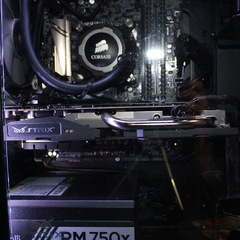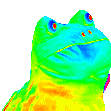-
Posts
204 -
Joined
-
Last visited
Awards
This user doesn't have any awards
About biotoxin
- Birthday Mar 17, 1988
Contact Methods
-
Steam
bi0t0xin
-
Origin
b10t0x1n
-
Battle.net
biotoxin#1160
-
PlayStation Network
b10t0x1n
-
Xbox Live
bi0t0xin (not really on xbl anymore...)
-
Twitch.tv
/biotox1n
-
Twitter
@biotoxin
Profile Information
-
Gender
Male
-
Location
Virtuality
-
Interests
Games and Tech, not much else
-
Biography
Worked the oil fields and got started as a data server host and backup service, expanded to data recovery, still grinding away while trying to pursue my dreams.
-
Occupation
Exhausted Entrepreneur
System
-
CPU
Threadripper 3960x
-
Motherboard
Gigabyte Aorus Master TRX40
-
RAM
128gb ddr4 trident z royal 3600
-
GPU
sapphire nitro 5700xt & 5500xt, msi rx590 fat boy oc
-
Case
Cooler Master Cosmos c700p black edition
-
Storage
100tb cluster NAS
-
PSU
Seasonic Prime 1300w
-
Display(s)
Asus MG279Q, BenQ XL2730z
-
Cooling
Enermax trx40 360 aio
-
Keyboard
many
-
Mouse
many
-
Sound
behringer xenyx q802 mixer, at2020 xlr mic, jds labs element dac, akg k7xx and hifiman he4xx headphones from mass (formerly drop)
-
Operating System
Many, living that VM life
Recent Profile Visitors
biotoxin's Achievements
-

I Don't Care if This Makes Sense - Chilling Threadripper Pro 7000
biotoxin replied to AlexTheGreatish's topic in LTT Releases
if linus will promise to make the video I will write the script with instructions for $1 on how to use this processor for kvm/ proxmox/ unraid (since it's his fav for this kind of vid) the difference is instead of basic vm's where everyone has to be reasonably close to the main machine, this time you'd setup thin clients network / pixie booting into the vm's, or converting existing rigs to be full fat clients that only use the network for initial boot but then run with their local resources like gpu's but without any disk drives, and for something like windows even doing this with multiseating where you could have multiple users in the same vm instance. I used my TR5k to setup a server kinda like this people can bring their own rigs or borrow a thin client and run from a vm the vm image links to shadow copies of my game library and each time a user logs in it boots a fresh instance of that image which is destroyed on exit it's some crazy fun stuff not to mention all the other dockers and services running, tbh ram is still the biggest limiting factor but on ddr5 with ecc it might be worth the upgrade to not have to deal with that limit anymore -

Cluster aware FS? or read only gold with local write back?
biotoxin replied to biotoxin's topic in Servers, NAS, and Home Lab
how did they network the two users? though dedicated nic with mimo or a virtual network? I found the OP thread but amazingly linus shares no documentation of his solutions for anything ever.... -

Cluster aware FS? or read only gold with local write back?
biotoxin replied to biotoxin's topic in Servers, NAS, and Home Lab
just finished moving from btrfs to zfs I thought dedup was for de-duplication, which isn't a concern? I have many little pcoip systems with their own monitors, keyboards, mice, etc, that the different users log into games and other files are already done through shared storage which for something like steam kind of seems to be fine, but for some other things we run into serious data corruption when more than one user is using the file at the same time. -
I'm trying to rearrange my vm solution to save on storage space. I recall in one of linus early multi gamers videos he mentioned using differential images with local write back from a read only golden image as a solution, and I'm somewhat aware of cluster aware file systems but I'm not super jazzed about the idea of switching up file systems, I'd probably just make another sub-vm that runs like a share and channel everything through that. I'm wondering though if anyone has tips or suggestions or knows more on the subject? The explicit idea here is similar to multi gamers in that I have 3 to 4 people using the exact same files at the exact same time but they really only need to read the files and won't be updating or writing back much, which could potentially be solved with a local differential image for any write backs. Anyone that can point me in the right direction would be appreciated.
-

7 Gamers, 1 CPU - Ultimate Virtualized Gaming Build Log
biotoxin replied to LinusTech's topic in LTT Releases
it took me some time but I'm finally at a point where this video has relevant information for me BUT linus didn't explain AT ALL the process to mimic drives across systems from snapshots, and while I'm not using unraid or btrfs I'm sure the information would help me with my proxmox cluster... Linus I'm here and I need help, if you can see this please have someone reach out. edit: after posting I notice the guy directly above me has the same question.... now is definitely the time to reach out -
code 00... usually dead cpu, try reseating it?
-

PC stats with cmd and a black screen in the background
biotoxin replied to avrahamk's topic in Troubleshooting
if deleting hosts didn't reset it / remake it go to rename and just delete the .txt extension can't believe reinstalling uplay didn't work... what a surprise /sarcasm in what way was your command prompt not working? it either runs or it doesn't, if it hangs or stalls that different but you just restart it... hosts is networking related and shouldn't have anything to do with uplay other than connecting to the service and more specifically hosts is used to redirect away from places so unless you altered it to say not to connect to uplay then it really shouldn't be a problem just undo what you did in regedit and cmd should go away from startup, you might also find it listed under task manager as part of your startup, or under msconfig try reinstalling uplay again but this time go to %appdata% after you uninstall it and delete everything for ubisoft in local, roaming, and local low, then reinstall it -
don't think it was kms that's your problem, but a clean install of windows might help all the same and it might be drivers or software but it might also be overheating, are you blocking the vents? I'd suggest get anything important off it and wipe it
-
so the motherboard has a graphics port yes? if your cpu supports it you could plug into that port and use it long enough to upgrade bios if that's not the case I misunderstood what you were saying for that when it's plugged in do you have the monitor plugged into the gpu's port or the motherboards? it should be plugged into the gpu about your power supply cable, just because it's the same company doesn't mean the pin out is the same, you might've connected a 5v pin to a 12v because they decided to change the array between models how did you test the gpu? and how do you know the rest of the system boots fine without display?
-
if it's mostly same hardware your microsoft ID should've automatically updated with your key, if it's not the case do you have an old perhaps windows 7 product key laying around? if you plug that in it'll do a free upgrade to win10 on the key, it's how I got around buying a new copy on new build when the free installer had an outdated kernel
-

I need help, don't understand how its possible :/
biotoxin replied to R99's topic in Troubleshooting
OH now I get it unusual for it to be adding usb after login like that but nothing to be worried about -

I need help, don't understand how its possible :/
biotoxin replied to R99's topic in Troubleshooting
noises? not good... the most you should hear is your fans and a single beep from a mobo speaker, and MAYBE your hdd spin up, anything beyond that is no bueno and fast boot basically just looks for what it needs to start disabled fast boot = you're starting a fully built car Fast boot = you're starting an engine on wheels and the car is being built as you get out of the driveway -

I need help, don't understand how its possible :/
biotoxin replied to R99's topic in Troubleshooting
the only difference fastboot makes is what gets initialized before it continues booting, eg turning on every single connected hard drive, usb controller, etc or if it just tries to turn on essentials and load windows before it has everything up like keyboard and mouse or random peripherals and extra drives, but this way we can differentiate erroneous error logs from legitimate ones if your new cpu does same thing hit us up I guess -

850 evo is... IDK dead-ish? need recovery experts
biotoxin replied to biotoxin's topic in Troubleshooting
the embarrassing part is when you realize I run my own data backup company mostly storing telemetry history and security footage for companies in the bakkens/ oil fields remember that 3 location rule? yeah... I only had 2, and rather than leap frogging images I just did differentials from the one I ended up corrupted doing a full image which was actively mirrored to the backup, and with no cold backup that whole array is toast unless I can image/repair this drive I'm really hoping this slow attempt works because I can't find a short in the pcb or with any of the chips, nothing is running hotter than it should, nothing looks like it burned out or fried, comparing it directly to the sacrificial drive I couldn't tell the two apart in any physical way without marking them so figuring out what needs a swap is going to be a challenge -

850 evo is... IDK dead-ish? need recovery experts
biotoxin replied to biotoxin's topic in Troubleshooting
it was buried at the top of my first post but " I have the skills, tools, and a donor drive to swap hardware if I can figure out what I need to swap out to get it working if it comes to that" I've been doing data recovery for about 3 years professionally, though I admit I'm not as experienced as the big labs I do have access to controller emulators like the p3000, and I have a bga chip off/ rework station, if I thought it was hardware I'd be focusing on finding it but if it outright failed I'd usually be able to find out what needs attention and I can't find anything physically or thermally wrong I do have a donor board from an exact model and revision just in case and I'd swap every nand chip and rebuild the partitions if I wasn't so convinced this was a logic fault even then every chip is exhausting if all I needed to replace was controller or firmware etc so it'd be nice to narrow down which component before experimenting in the mean time I've got it hooked up to a new dock that came recommended to me and it's slowly imaging the drive so hopefully that works so I can at least get the data until I can figure out the fix, it's just going to take 4+ days to do it but a short test got me a viable text file so I'm confident about the data now at least