-
Posts
2,345 -
Joined
-
Last visited
Awards
This user doesn't have any awards
About PhantomChevron
- Birthday Jun 18, 1999
Contact Methods
-
Steam
Hex
-
Origin
captainlolz7
-
UPlay
KingHexster
-
Reddit
KingHex
-
Twitter
@KingHex
- Website URL
Profile Information
-
Gender
Male
-
Location
Singapore
-
Interests
Portrait Photography
-
Biography
I take portrait pictures and of stuff that interest me on the streets of Singapore.
-
Occupation
Military
-
Member title
Photographer
System
-
CPU
AMD Ryzen 5 3600
-
Motherboard
Gigabyte B550M Aorus Elite
-
RAM
ADATA XPG SPECTRIX 32GB 3600mhz (16x2 kit)
-
GPU
Asus RTX 3060 12GB KO OC Edition
-
Case
CoolerMaster Silencio S400
-
Storage
Klevv Cras C700 M.2 SSD 256GB
Crucial MX500 1 TB SSD
SanDisk 1TB SSD -
PSU
Corsair RM 650W
-
Display(s)
LG 29WL500-B
-
Cooling
Deepcool Castle 240EX
3X LianLi ST120 -
Keyboard
Logitech G610
-
Mouse
Logitech G402
-
Sound
Creative Pebble V2
-
Operating System
Windows 10 Home (64 bit)
-
Laptop
Macbook Air (2015)
Surface Go (128, 8GB) -
Phone
OnePlus 9R
Recent Profile Visitors
4,794 profile views
PhantomChevron's Achievements
-

No sound from any application except microsoft teams
PhantomChevron replied to PhantomChevron's topic in Troubleshooting
Tried it didn't work, surprisingly I accidentally fixed it by turning on and off the enhanced audio setting and also clicking spatial sound and using windows sonic for headphones, no idea why it worked but it did -
Hi all, so I am having this issue with a work laptop not playing any sounds from chrome, edge, Spotify, etc. However, it does play audio from team's calls and so on, I have tried several things to fix it, from checking the volume settings, to checking and updating audio drivers, so I am asking for anyone's help in this in case I missed something. I did try googling the solution but the results led to one official microsoft page which the solution didn't seem to do anything. Thanks in advance Laptop is a Dell Latitude 7420
-
Sorry for the lack of updates, I was also suspecting the same, hence we are replacing the board entirely as well, with an Asus TUF board instead, I'll update again once I have gotten to it, as I will be overseas so cant help him till I'm back
-
Yea I did that last time, took everything out, it worked fine until too many things were plugged back in Yea, that's what I am thinking, apparently he just texted me sayings it's gotten worse and reached a point where it won't boot passed the AsRock logo.
-
Yea, because first time it happened we tested the speakers, whenever we plugged it in it would crash, then the second time around whenever he charged his watch or plug in a digital photo frame to charge using the USB it would crash as well Yes last I checked it was, not sure if I should attempt a rollback? Cause I was worried at first it was a issue with outdated bios and the CPU but upon checking it was latest iirc
-
Hi all, I'm posting this on behalf of a friend. His PC recently has been giving a weird issue if shutting down while on light work load. I've already done basic troubleshooting but it doesn't seem to work long term. Things I've tried so far: - Reseat all components - Complete cleaning (Incase was overheating) - Stress testing for heat, seems not to be the issue - repaste of thermal paste on CPU - Reconnect all power cables - Check if AIO pump is working - Remove all usbs, (which seemed to work) So after all this my suspect is the PSU isn't enough for all his USB plus the system, but I wanted a second opinion before we buy a new PSU His specs: CPU: Ryzen 7 3700 Mobo: ASRock B450M steel legend Cooler: 240mm ID Cooling AIO Ram: 16gb GPU: Zotac 1660 Super PSU: Cm 550W Gold Storage: 256GB SSD + 1TB HDD Fans: 3 X case fans Sorry if the formatting is bit rubbish, I'm on my phone tryna help him sort this VID_20220919_180113_060.mp4
-
Those would definitely be great upgrades, though how much is the 6700XT? If you want ray tracing you might want to look if Nvidia has any equivalent RTX 3070 cards available, if not a 6700 XT is a solid paring with a 5800X, my friend also recently purchased a 6700XT that he has paired with a 5600 and told him its performance is pretty good for his gaming needs.
-
Ah alright, well can't fault em I guess considering that would be a way to keep oem copies forever. just swap each part one by one haha, anyhow thanks for all the help
- 9 replies
-
- windows 10
- re-install
-
(and 1 more)
Tagged with:
-
Yea that's the issue I face too as I was thinking of swapping my board last time to one with USB C compatibility for cases, but didn't want to buy a new oem license so I just got a case without USB C. BTW do you think if I swap out the motherboard in this system (Acer) would the windows 10 activation still stay? since it's installed in the SSD now, cause I am debating to upgrade it in may a years time or so depending on if my fam who's using it needs a tiny bit more power. But thats all strictly future haha
- 9 replies
-
- windows 10
- re-install
-
(and 1 more)
Tagged with:
-
Ah alright, well tbh I forgot to update the trend, so I installed the new SSD into the system and skipped the key part, and somehow it just said it was activated in the OS itself, I got a feeling it was due to the mobo or some strange magic haha, computers are weird but at least everything is going well now. The original hard drive completely can't boot anymore even to windows repair, just a black screen with text saying drive has failed, either way case closed.
- 9 replies
-
- windows 10
- re-install
-
(and 1 more)
Tagged with:
-
Alright I will give it a shot, though I kinda threw away the case like a week ago.. Didn't think before hand, I will see if I can find the box though if not I will try amazon and report back, appreciate the response! Can I do this via command prompt in the troubleshoot settings? Cause issue is I can't even boot into windows without getting the error code 0xc000001, I have tried both the auto repair plus the command prompt method, but eventually will just lead to path not found.
- 9 replies
-
- windows 10
- re-install
-
(and 1 more)
Tagged with:
-
Hi all, so I have been having quite a lot of issues with the current HDD I have in an older Pre-built system that I rebuilt into a new case with a new psu and gpu, it does boot however it does have a boot error, which I have done the steps to attempt to fix and even re-install windows on it using a boot installer, and nothing worked, I honestly do feel like I accidentally cooked the drive when I had it running in an airflow restricted space. Anyways I got an SSD for the system and I'd just like to know when I re-install windows using a Pre-built (Acer) motherboard, would I need a new windows 10 key? Or will it self activate as the motherboard is still the same? And if I need a new key would I be able to use my old Windows 10 key that I used for my current PC build? Because I upgraded the current system to W11 and was wondering if the key would work again for W10 on the pre-built, any help would be appreciated. Also if I end up needing a new key, any recommendations where I could get one relatively cheap and fast? If only physical options then I would source one locally. System Specs: CPU: i5-3470 Mobo: Acer H61H2-AD Storage: 1TB HDD - Changing to 1TB Crucial SSD
- 9 replies
-
- windows 10
- re-install
-
(and 1 more)
Tagged with:
-
I changed my name lol if anyone suddenly realized something was off
-
PhantomChevron changed their profile photo
-
Another update, got a new AIO to help deal with idle temps and managed to get a Deepcool 240EX Castle for a good price on sale, but I also had to change the case as I ended up messing up the dimensions for the fit of the AIO in the previous case... So I got a Coolermaster Silencio S400 on sale off amazon. So the temps now on load while gaming has gone down from 80 to about 65 on no man's sky, haven't tested others but its a decent improvement. The gpu load temps are also down due to better airflow in the silencio, so from 77 to about 64 so I'd consider this a win. Some Shots taken:
-
https://www.youtube.com/watch?v=vGZmK341Hrc&ab_channel=O!Technology I feel like this might help, he compared several different 3060 gpus from various brands.





.gif.c2d7c53e12a6c2a8f676e7abd35abf3d.thumb.gif.b82aaab771db565158104305fdaa6e37.gif)

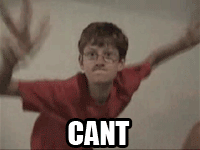













.png)

