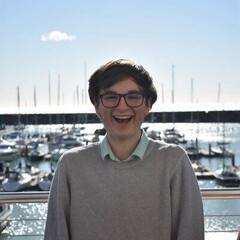-
Posts
36 -
Joined
-
Last visited
Reputation Activity
-
.png) Amin S got a reaction from Tristerin in Broke my son's motherboard. Need to build new PC. Which CPU to go with GTX 1070?
Amin S got a reaction from Tristerin in Broke my son's motherboard. Need to build new PC. Which CPU to go with GTX 1070?
I'm not 100% sure it's the motherboard, but it's either than or something else died when I was installing the new cooler. I am guessing I over tightened the CPU cooler, but who knows. Could be the CPU. All I know is that I checked and double checked all connections, and it only boots one out of 10 tries and then gives an error about "memory address is insufficient due to Intel Thunderbolt resource consumption". I will see what else I can salvage from that PC after I build a new one else for my son.
Thanks for all replies. I am intent on buying the parts from Microcenter on the way home today and doing the build tonight, so everything will be new not used (except for keeping his GPU). And he shows no interest in overclocking, which probably isn't going to change. I was trying to show him how I delidded and overclocked my 8700k,- he couldn't care less.
-
 Amin S reacted to Fasauceome in How to start a pc building hobby business that pays for itself.
Amin S reacted to Fasauceome in How to start a pc building hobby business that pays for itself.
As someone who did this very thing to some pretty good success so far, here are some tips for a beginner
1. You need a strong game plan for discussing a build with a client before you even meet them. You have to have a build ready or you have to have a predetermined time to assess what the client needs before you tell them what they're getting, so you should have a nice long conversation about what their use case is and their budget.
2. You need a good way of pricing it.
Some assume they can just charge a flat $50 on each or something, but that hurts someone who wants to spend only $300 vs someone spending $1200. I choose to charge 8% of the parts cost and $5 an hour for research to scale the work cost with the customer's needs.
3. Offer your own warranty. Repair and replace parts within a year if something happens, and be on standby to help with the system you created.
If this refers to you building a PC and shipping it intra-nationally, I don't recommend it at all. Your business (hobby, really) will be too fresh to expect business from other states, so start local. Shipping PCs is also an absolute nightmare in general, I've only shipped one as a trial and that thing was fubar.
If this refers to you getting DOA parts due to shipping mishaps, there's nothing to worry about. You simply tell your client the item was damaged during shipping (even though they won't be happy), and notify the retailer, be it Newegg, Amazon, etc. They're happy to send a replacement. Items damaged in shipping is pretty rare though.
Remember to start SUUUUUPER small at first, neighbor and cousin and uncle PCs, and work your way up. After several months I got my hands on a multi thousand dollar client, but I started as an adult, so I've got a bit of a business experience advantage, having worked a few years already. Don't expect any big name clients for a while.
-
 Amin S got a reaction from WoodenMarker in Huge drop in EVGA 1080 Ti SC2 temps with added case fans and change in location
Amin S got a reaction from WoodenMarker in Huge drop in EVGA 1080 Ti SC2 temps with added case fans and change in location
Some of you may think that this is really obvious, and I admit I am far from an expert here, but I'm gonna share it anyway in case it helps someone looking to lower the temps on their EVGA 1080 Ti SC2.
These are the specs on my PC:
Case: Fractal Define R6
CPU: i7-8700K @ 5GHz all cores
CPU cooler: Corsair H115i Pro
Power supply: Corsair HX850i
OS: Windows 10 Pro 64-bit
Boot and app drive: Samsung 970 Evo 1TB NVMe M.2 SSD
Scratch: Samsung 970 Evo 500GB NVMe M.2 SSD
Storage drives: 3 x Seagate 4TB BarraCuda
RAM: G.Skill Ripjaws V 32GB (2 x 16GB) DDR4-3200
Motherboard: ASUS ROG STRIX Z370-E
GPU: EVGA GeForce GTX 1080 Ti SC2 @ +55 GPU +200 MEM
Display: ASUS ROG Swift PG279Q (1440p G-Sync IPS) @ 144Hz
I had been using the H115i fans as intake with a single rear exhaust. Pic:
In most games, I was seeing decent enough GPU temps, no higher than mid 60s, but in some games I was getting much higher. For example, Final Fantasy XV on max settings kept the GPU temp consistently near 80 deg with fans at 50%. I prefer to keep the GPU fans no higher than 50% because they are pretty loud at 60% or higher.
I went to my local Microcenter and asked some of the sales folks there what I could do to get better GPU temps. I explained my current case and fan setup and asked if adding or moving case fans might help. They said it wouldn't make much difference at all and suggested I try replacing the thermal paste in the GPU. If that didn't work, they said I could install the EVGA GTX 1080 Ti SC Hybrid Kit.
I decided to try adding some fans back in anyway since it is easier to do than either of the solutions they mentioned, I moved the H115i fans to the top as an exhaust and added two 140mm intake fans in the front:
Result: Massive drop in GPU temp. With the same modest overclock and GPU fan curve, I'm seeing mid 60s instead of high 70s in FFXV. Around a 13-14 deg drop in temp. I'm not sure if my CPU temps have changed a little, but they remain good, regardless. And my PC is overall just as quiet as before. The added 140mm fans aren't loud at all.
To me the moral of the story (and again I realize this is obvious to some of you) is not to assume anything - test some different fan configurations. What works for one system may not work for another!
-
 Amin S got a reaction from LogicalDrm in Huge drop in EVGA 1080 Ti SC2 temps with added case fans and change in location
Amin S got a reaction from LogicalDrm in Huge drop in EVGA 1080 Ti SC2 temps with added case fans and change in location
Some of you may think that this is really obvious, and I admit I am far from an expert here, but I'm gonna share it anyway in case it helps someone looking to lower the temps on their EVGA 1080 Ti SC2.
These are the specs on my PC:
Case: Fractal Define R6
CPU: i7-8700K @ 5GHz all cores
CPU cooler: Corsair H115i Pro
Power supply: Corsair HX850i
OS: Windows 10 Pro 64-bit
Boot and app drive: Samsung 970 Evo 1TB NVMe M.2 SSD
Scratch: Samsung 970 Evo 500GB NVMe M.2 SSD
Storage drives: 3 x Seagate 4TB BarraCuda
RAM: G.Skill Ripjaws V 32GB (2 x 16GB) DDR4-3200
Motherboard: ASUS ROG STRIX Z370-E
GPU: EVGA GeForce GTX 1080 Ti SC2 @ +55 GPU +200 MEM
Display: ASUS ROG Swift PG279Q (1440p G-Sync IPS) @ 144Hz
I had been using the H115i fans as intake with a single rear exhaust. Pic:
In most games, I was seeing decent enough GPU temps, no higher than mid 60s, but in some games I was getting much higher. For example, Final Fantasy XV on max settings kept the GPU temp consistently near 80 deg with fans at 50%. I prefer to keep the GPU fans no higher than 50% because they are pretty loud at 60% or higher.
I went to my local Microcenter and asked some of the sales folks there what I could do to get better GPU temps. I explained my current case and fan setup and asked if adding or moving case fans might help. They said it wouldn't make much difference at all and suggested I try replacing the thermal paste in the GPU. If that didn't work, they said I could install the EVGA GTX 1080 Ti SC Hybrid Kit.
I decided to try adding some fans back in anyway since it is easier to do than either of the solutions they mentioned, I moved the H115i fans to the top as an exhaust and added two 140mm intake fans in the front:
Result: Massive drop in GPU temp. With the same modest overclock and GPU fan curve, I'm seeing mid 60s instead of high 70s in FFXV. Around a 13-14 deg drop in temp. I'm not sure if my CPU temps have changed a little, but they remain good, regardless. And my PC is overall just as quiet as before. The added 140mm fans aren't loud at all.
To me the moral of the story (and again I realize this is obvious to some of you) is not to assume anything - test some different fan configurations. What works for one system may not work for another!
-
 Amin S got a reaction from Tristerin in Huge drop in EVGA 1080 Ti SC2 temps with added case fans and change in location
Amin S got a reaction from Tristerin in Huge drop in EVGA 1080 Ti SC2 temps with added case fans and change in location
Some of you may think that this is really obvious, and I admit I am far from an expert here, but I'm gonna share it anyway in case it helps someone looking to lower the temps on their EVGA 1080 Ti SC2.
These are the specs on my PC:
Case: Fractal Define R6
CPU: i7-8700K @ 5GHz all cores
CPU cooler: Corsair H115i Pro
Power supply: Corsair HX850i
OS: Windows 10 Pro 64-bit
Boot and app drive: Samsung 970 Evo 1TB NVMe M.2 SSD
Scratch: Samsung 970 Evo 500GB NVMe M.2 SSD
Storage drives: 3 x Seagate 4TB BarraCuda
RAM: G.Skill Ripjaws V 32GB (2 x 16GB) DDR4-3200
Motherboard: ASUS ROG STRIX Z370-E
GPU: EVGA GeForce GTX 1080 Ti SC2 @ +55 GPU +200 MEM
Display: ASUS ROG Swift PG279Q (1440p G-Sync IPS) @ 144Hz
I had been using the H115i fans as intake with a single rear exhaust. Pic:
In most games, I was seeing decent enough GPU temps, no higher than mid 60s, but in some games I was getting much higher. For example, Final Fantasy XV on max settings kept the GPU temp consistently near 80 deg with fans at 50%. I prefer to keep the GPU fans no higher than 50% because they are pretty loud at 60% or higher.
I went to my local Microcenter and asked some of the sales folks there what I could do to get better GPU temps. I explained my current case and fan setup and asked if adding or moving case fans might help. They said it wouldn't make much difference at all and suggested I try replacing the thermal paste in the GPU. If that didn't work, they said I could install the EVGA GTX 1080 Ti SC Hybrid Kit.
I decided to try adding some fans back in anyway since it is easier to do than either of the solutions they mentioned, I moved the H115i fans to the top as an exhaust and added two 140mm intake fans in the front:
Result: Massive drop in GPU temp. With the same modest overclock and GPU fan curve, I'm seeing mid 60s instead of high 70s in FFXV. Around a 13-14 deg drop in temp. I'm not sure if my CPU temps have changed a little, but they remain good, regardless. And my PC is overall just as quiet as before. The added 140mm fans aren't loud at all.
To me the moral of the story (and again I realize this is obvious to some of you) is not to assume anything - test some different fan configurations. What works for one system may not work for another!
-
 Amin S got a reaction from Arcanekitten in TN or IPS on a 1440 display?
Amin S got a reaction from Arcanekitten in TN or IPS on a 1440 display?
Personally, I like the appearance of IPS much better. It's the colors and viewing angles. Even with the glow and bleed, I choose IPS.
-
 Amin S got a reaction from limegorilla in Use system M.2 NVMe drive for photo storage and scratch space or add a second drive?
Amin S got a reaction from limegorilla in Use system M.2 NVMe drive for photo storage and scratch space or add a second drive?
Thanks, @jj9987 and @limegorilla. So probably no noticeable performance gain. I'm not too worried about SSD life :).
-
 Amin S reacted to brob in Sharing my new build for photography and a little gaming
Amin S reacted to brob in Sharing my new build for photography and a little gaming
Looks a touch neater too .
-
 Amin S reacted to brob in Sharing my new build for photography and a little gaming
Amin S reacted to brob in Sharing my new build for photography and a little gaming
Top should be exhaust. Personally I would mount the H115i on the front as intake and have the rear and if needed the top as exhaust. There might be a small improvement. In a dual channel system, there is no significant performance difference between two and four sticks. Four sticks does put a small additional load on the memory controller. Until you need more memory, stick with the two sticks.