-
Posts
3,952 -
Joined
-
Last visited
Awards
This user doesn't have any awards
About Analog
- Birthday Aug 03, 1993
Contact Methods
-
Steam
maximum_sc_analog
-
Xbox Live
PrecooledAnalog
Profile Information
-
Gender
Male
-
Location
The Netherlands
-
Member title
Former Intel Response Squad
System
-
CPU
AMD Ryzen 9 - 3900X @ 4.4GHz
-
Motherboard
Asus Crosshair VI Extreme X370
-
RAM
Apacer 2666MHz overclocked to 3933MHZ with OCZ Reaper HPC Heatsinks
-
GPU
PowerColor Red Devil 6900XT
-
Case
Cooler Master C700P Black Edition
-
Storage
Intel 660P 512GB SSD, Intel 660P 1TB SSD, 2x WD Black 6TB
-
PSU
Corsair RM1000i
-
Display(s)
DELL U4320Q
-
Cooling
Custom, mostly stuff from EKwb and XSPC
-
Keyboard
Ducky Shine 3 Gold Edition
-
Mouse
Logitech G502 Hero
-
Sound
Bose SoundTrue 25
-
Operating System
Windows 10 Pro x64
-
Laptop
MacBook Pro 2017 running Windows
-
Phone
Xiaomi CC9 Pro
Recent Profile Visitors
5,071 profile views
Analog's Achievements
-
There are a couple of things to consider when it comes to temps - airflow and cooling. You stated that you have a Cooler Master TD 500 case, with a decent number of fans attached to it. So airflow should be fine. The other thing, like I said, is cooling. If your graphics card has an open cooler design, meaning that it expels the majority of the heat inside the case then this can have an affect on CPU temps. This is even more so in cases where a normal air cooler, especially a down-draft one, such as the one that comes included with most lower-end processors is used for the CPU cooling. These coolers are small and tend to easily get overwhelmed by heat generated by other power hungry components in the system. A way to get around that is to get a liquid cooler and have it intake fresh from outside the case. This way your CPU will get the best possible cooling. That being said, if you are not experiencing any kind of CPU throttling, due to the temperature, I can't really recommend you spend any more money in this regard unless you really want to.
-

Questions about updating BIOS and overclocking RAM
Analog replied to serchboogie's topic in CPUs, Motherboards, and Memory
I am sorry, but I don't see how I am wrong considering that this is exactly what I have said. Applying a XMP/DOCP profile that is passed the JEDEC speeds specified for that particular memory module is in fact overclocking. This is also the reason why QVLs exist and even then motherboard manufacturers don't guarantee that the "advertised" speed on the box is going to be achieved. -

Questions about updating BIOS and overclocking RAM
Analog replied to serchboogie's topic in CPUs, Motherboards, and Memory
There are a few things that you can try, but first you need to understand that XMP/DOCP is considered overclocking. Not only that but it is heavily dependent on a couple of things: - Memory itself - Motherboard (topology, layer count) - Processor and more specifically the integrated memory controller in it This being said the first thing you have to do is update the BIOS. Also do check if the memory you have is in the QVL for that board. If it is, then you should probably be able to get XMP/DOCP running. If it isn't on there, then you will probably be out of luck, but you can still try. You can start by downloading the DRAM Calculator for Ryzen and trying with the settings that it will suggest. Aside from that, it all comes down to learning what the settings int he memory overclocking section of the motherboard do and start plying around with them in small increments. A couple of good videos from where to start. They are not specific to your board or memory, but with RAM overclocking you can't really copy someone's settings and expect that it will work. -
Hi everyone, my wife is writing a research paper on the Interconnection Between Strategy and Motivation in Organization. In order to complete the empirical analysis she needs a small questionnaire to be filled. The questions are mostly focused on how you feel at your current job and what would make you more motivated. Will take less than 5min and will help her a lot. Thanks! Questionnaire is in Google Forms: https://docs.google.com/forms/d/e/1FAIpQLSds7piLwqWM7pLIoA8XFzOqTXjPylC6qfXfuBsJCYusfBKCbw/viewform?usp=sf_link
-
If it gets stuck on boot, remove or unplug all bootable devices. Turn the computer on and see if you get a BIOS message stating the no bootable device was found. If you still don't see anything, reflash the BIOS and try a single stick of memory.
-
What prebuilt is it exactly (DELL, HP or something else)? Knowing this will give everyone a sense of what exactly we are dealing with and what an upgrade path might look like. Some OEM pre-builts have very few expansion slots and not enough or proprietary connectors on the power supply which might limit what you can upgrade to. Otherwise said, your PSU might be 500W, but might not have the proper connectors to add a graphics card, which would mean that you need to factor in the budget for a new power supply as well (if at least the form factor is standard). In addition to that, what about system memory and storage? How much RAM do you currently have and what is the number of the DIMM slots on the board? Do you have an SSD?
-

i5 11600k and r5 5600g which one i should go
Analog replied to iap's topic in CPUs, Motherboards, and Memory
^ What do you mean whit this statement, don't quite understand it. When paired with a dedicated graphics card, the Intel11600K is the superior processor for gaming. -

Need some info on this Motherboard???
Analog replied to PC HEROES's topic in CPUs, Motherboards, and Memory
To me it looks like pretty much the same exact board, but this time with a dash of blue sprinkled on the heatsinks. -

Need some info on this Motherboard???
Analog replied to PC HEROES's topic in CPUs, Motherboards, and Memory
Yeah, I wouldn't put that type of processor in this board or any low end B560 board for that matter. What is the budget that you have set aside for a motherboard? -

Need some info on this Motherboard???
Analog replied to PC HEROES's topic in CPUs, Motherboards, and Memory
Biostar is not known for making the best quality boards. What processor do you intend to pair it with? -
Unless you are getting this power supply for a very low end system, I wouldn't go with it. What are the components you are going to be pairing the PSU with? If you have about 100 Euros to spend I would get the Corsair RM750x, which is currently on sale -> https://www.amazon.de/-/en/Corsair-PC-power-adaptor-RM550x/dp/B079QGPVMC/ref=sr_1_11?dchild=1&keywords=Netzteil&qid=1631048048&sr=8-11 If you don't need the 750W, you can also go for the 650W unit for just under 90 Euros. That being said, 750W is usually the sweet spot allowing for decent upgrades in the future without going overboard with the price.
-
After graduating university in 2018, me and my wife finally got our own place. This automatically meant that the small build which I created some years ago could finally be replaced. In 2020, I finally splurged and got my thus far most favorite computer case of all times - Cooler Master Cosmos C700P. Throughout the year, the build underwent several changes. Most prominently it began with a simple 120mm and a GTX 1080 and ended up with full custom water cooling and an RTX 3080. To top that off the RTX 3080 was replaced in February 2021 with a PowerColor Red Devil 6900XT, as I wasn't exactly happy with the performance of Nvidia's offering. Latest specs: - Processor: AMD Ryzen 9 3900X overclocked to 4.4GHz - Cooling: 1x EK 360mm radiator, 1x EK 120mm radiator, EK Velocity CPU block, XSPC Photon 270 V2 pump/res combo unit, various EK fittings and 13mm flexible tubing - Graphics Card: PowerColor Red Devil 6900XT, previously an EVGA RTX 3080 XC3 - Motherboard: Asus Crosshair VI Extreme X370 - RAM: 16GB (4x4GB Apacer 2666MHz) overclocked to 3933MHz CL20 and cooler with OCZ Reaper HPC Heatsinks - Power Supply: Corsair RM1000i - Case: Cooler Master Cosmos C700P Black Edition
-
Please list the full specs of the system. Also what is the error message in the BSOD that you are getting? Have you tried going through the dump files? Has anything been recently changed (hardware or software)? Do you have any overclocks?







.thumb.jpeg.4ddc6d080efbe4d61322852e783fac96.jpeg)


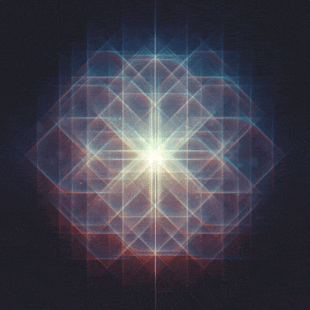










.png)




















