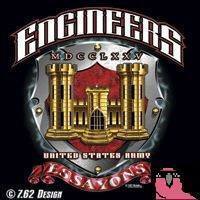-
Posts
2,548 -
Joined
-
Last visited
Reputation Activity
-
 GzeroD got a reaction from Whatisthis in GPU power limit stuck at 0% in afterburner and core clock stuck at 420mHz
GzeroD got a reaction from Whatisthis in GPU power limit stuck at 0% in afterburner and core clock stuck at 420mHz
I would attempt a DDU on the 3090 driver and do a fresh reinstall of the driver after a reboot. I'm guessing the chipset driver updated something for your cpu's IGP/driver and it clashed with your already installed GPU driver.
-
 GzeroD got a reaction from Zando_ in What is better in terms of performance
GzeroD got a reaction from Zando_ in What is better in terms of performance
That is going to depend on exactly what you're trying to do.
-
 GzeroD got a reaction from SorryBella in GPU power limit stuck at 0% in afterburner and core clock stuck at 420mHz
GzeroD got a reaction from SorryBella in GPU power limit stuck at 0% in afterburner and core clock stuck at 420mHz
I would attempt a DDU on the 3090 driver and do a fresh reinstall of the driver after a reboot. I'm guessing the chipset driver updated something for your cpu's IGP/driver and it clashed with your already installed GPU driver.
-
 GzeroD got a reaction from SorryBella in Workstation build
GzeroD got a reaction from SorryBella in Workstation build
Answering this well really comes down to your definition of "Large data sets" and "lots of ram". Given what you've mentioned I would Imagine that 128GB is baseline requirement as just holding a few compiled Regular expressions in memory can be several GB of RAM on arrays that are only a couple hundred thousand entries.
With that in mind depending on the size of your expected datasets> You may easily end up on a prosumer platform because of the limitations of how much ram can be added.
Also are you sure no GPU or accelerators can be used to help crunch the data you're going through? Sometimes it shocks me to see how fast a CUDA accelerated task will destroy my R9 5950 working through the same problem with a non-cuda enabled version even though I'm just crunching through it with an old M40 I was able to get on eBay for less than $35 early last year. If you have any tasks that may be accelerated with an accelerator grabbing one from a few generations ago will often make sense even if you only use them once in a great while (generally opting for the largest VRAM options to enable you to do as many possible datasets in your price range.)
Before we can get into the nuts and bolts of a solid recommendation, if we don't know if your workload requires a workstation platform we can only give half hearted recommendations.
-
 GzeroD got a reaction from Fasauceome in cannot connect CPU to motherboard, even after I updated the BIOS?
GzeroD got a reaction from Fasauceome in cannot connect CPU to motherboard, even after I updated the BIOS?
I would attempt the Bios Flashback again.
Generally a Flashback wont require step by step updates that manual flashing from inside the bios might But I have seen several cases where they where very picky on the Drive they would allow to flashback from. I generally use an old PNY 1 GB usb 2.0 drive as it fails the least.
If you're unable to get the board to work on a reflash attempt with the newest bios, I would use an older version of the bios that supports the 13th Gen CPUs Generally the first few available are all but certain to work with flashback to get a new CPU working.
That said you may want to only use 1 stick of memory (in different slots if the forst fails) and the CPU with nothing else plugged in too see if you can get into the bios after the flashback. This is to check too see if the board has other defects. There could be a some bad traces causing the boot issue with certain slots or items installed/populated. and the board was on woot so it will most likley be a refurb which in my mind makes that more likley.
-
 GzeroD got a reaction from SansVarnic in I pulled out my hard drive
GzeroD got a reaction from SansVarnic in I pulled out my hard drive
Here is a screen shot of the HDD service section of the R51 Thinkpad Manual.
The complete manual can be found here https://thinkpads.com/support/hmm/hmm_pdf/39t6190.pdf .
-
 GzeroD got a reaction from Hinjima in I pulled out my hard drive
GzeroD got a reaction from Hinjima in I pulled out my hard drive
Here is a screen shot of the HDD service section of the R51 Thinkpad Manual.
The complete manual can be found here https://thinkpads.com/support/hmm/hmm_pdf/39t6190.pdf .
-
 GzeroD got a reaction from brob in Workstation build
GzeroD got a reaction from brob in Workstation build
Answering this well really comes down to your definition of "Large data sets" and "lots of ram". Given what you've mentioned I would Imagine that 128GB is baseline requirement as just holding a few compiled Regular expressions in memory can be several GB of RAM on arrays that are only a couple hundred thousand entries.
With that in mind depending on the size of your expected datasets> You may easily end up on a prosumer platform because of the limitations of how much ram can be added.
Also are you sure no GPU or accelerators can be used to help crunch the data you're going through? Sometimes it shocks me to see how fast a CUDA accelerated task will destroy my R9 5950 working through the same problem with a non-cuda enabled version even though I'm just crunching through it with an old M40 I was able to get on eBay for less than $35 early last year. If you have any tasks that may be accelerated with an accelerator grabbing one from a few generations ago will often make sense even if you only use them once in a great while (generally opting for the largest VRAM options to enable you to do as many possible datasets in your price range.)
Before we can get into the nuts and bolts of a solid recommendation, if we don't know if your workload requires a workstation platform we can only give half hearted recommendations.
-
 GzeroD got a reaction from Ben17 in Is anyone benchmarking/testing switches?
GzeroD got a reaction from Ben17 in Is anyone benchmarking/testing switches?
SmallNetBuilder used to do a lot of reviews in the space your looking at. they might not have anything for the newest parts but if your just looking to make sure whatever you pick up isnt terrible and weren't picking up the latest thing it should at least give you an idea of who is putting together quality kit.
Edit: Servethehome would also be a great resource to check out.
-
 GzeroD reacted to Arsenious in I need help
GzeroD reacted to Arsenious in I need help
so if you're willing to upgrade the processor you could go for z370 with an 8700k. If you want to keep the processor then there are z270 motherboards from like ASUS and MSI but since yours is a prebuilt one their might be issues of clearance and motherboard compatibility with the case...
-
 GzeroD got a reaction from Dedayog in I need help
GzeroD got a reaction from Dedayog in I need help
The 7700k wont be compatible with any Motherboard that would have an upgrade path to be able to effectively use the amount of ram your looking for. IMO grab a non OC capable board for the 7700k and sit it out on base clocks while you gather money for an upgrade to a enthusiast platform if you want to play with the features. With new chips out in a few days some old Enthusiast gear is bound to end up going on sale or up on craigslist.
-
 GzeroD reacted to Dedayog in I need help
GzeroD reacted to Dedayog in I need help
Use case = what would you use it for? Are you into Deep Learning? AI? Developing Games? Producing 4K or 8K video editing?
Basically WHY do you want that stuff, cuz from where I sit... you don't know why you want it.
Regardless, either get a good Air Cooler or a 360mm AIO for the 7700K. Grab any good Z270 motherboard, most should have SLI built in. They top out at 64GB of RAM, so you're aware.
I can't even find any info on an i9 8900x.
-
 GzeroD reacted to Dedayog in I need help
GzeroD reacted to Dedayog in I need help
Your motherboard parameters are odd.
SLI? You can't SLI GTX1060's.
64 - 128 GB of RAM? No mainstream board for the 7700K can support 128GB. Why do you even need that with such a weak system (relatively compared to needing 128GB RAM). If you need 128GB of RAM, you need a lot more than a 7700k and a 1060 3GB.
Just grab a decent Z270 board and OC the 7700K and enjoy life.
-
 GzeroD reacted to Slottr in My new 2060 is bent??
GzeroD reacted to Slottr in My new 2060 is bent??
PCBs are extremely maluable, I wouldn't worry about it unless the card just straight up doesn't work
-
 GzeroD got a reaction from Boinbo in What is the smartest upgrade for a fx amd system?
GzeroD got a reaction from Boinbo in What is the smartest upgrade for a fx amd system?
I would check back (With a new thread as old ones don't generally have a great response rate) a day or two after the ryzen 3000 launch on July 7th
-
 GzeroD reacted to Boinbo in What is the smartest upgrade for a fx amd system?
GzeroD reacted to Boinbo in What is the smartest upgrade for a fx amd system?
True, but for extra safety, I would say RAM, because you don't want it shaking around in the dimm slots
-
 GzeroD got a reaction from the_jonas in What is the smartest upgrade for a fx amd system?
GzeroD got a reaction from the_jonas in What is the smartest upgrade for a fx amd system?
What is the CPU Cooler. Lots of AM3 MoBo's are thin* and a large air cooler is a major liability.
-
 GzeroD got a reaction from the_jonas in What is the smartest upgrade for a fx amd system?
GzeroD got a reaction from the_jonas in What is the smartest upgrade for a fx amd system?
(CyberPowerPC) he might nit have original boxes. IMO removing air cooler and GPU should be sufficient if everything is screwed in tight so they don't shake off.
-
 GzeroD got a reaction from Boinbo in What is the smartest upgrade for a fx amd system?
GzeroD got a reaction from Boinbo in What is the smartest upgrade for a fx amd system?
What is the CPU Cooler. Lots of AM3 MoBo's are thin* and a large air cooler is a major liability.
-
 GzeroD got a reaction from the_jonas in What is the smartest upgrade for a fx amd system?
GzeroD got a reaction from the_jonas in What is the smartest upgrade for a fx amd system?
It does but I don't see someone not willing to overclock going into the bios to change those settings and XMP has not been really reliable for AM4 so far so assuming it will apply in default XMP is not guaranteed.
-
 GzeroD got a reaction from Boinbo in What is the smartest upgrade for a fx amd system?
GzeroD got a reaction from Boinbo in What is the smartest upgrade for a fx amd system?
It does but I don't see someone not willing to overclock going into the bios to change those settings and XMP has not been really reliable for AM4 so far so assuming it will apply in default XMP is not guaranteed.
-
 GzeroD got a reaction from the_jonas in What is the smartest upgrade for a fx amd system?
GzeroD got a reaction from the_jonas in What is the smartest upgrade for a fx amd system?
yes. Rule of thumb go for 3000+ don't spend more to get higher that 3200 as the diminishing return on price vs performance does not make it worth look for CL 14 to 16 avoid high CL ram as it is generally lower quality and Ryzen likes it's ram snappy.
Edit: this applies to 1000 series and 2000 series. 3000 might be different but we will need to wait for reviews.
-
 GzeroD got a reaction from Boinbo in What is the smartest upgrade for a fx amd system?
GzeroD got a reaction from Boinbo in What is the smartest upgrade for a fx amd system?
yes. Rule of thumb go for 3000+ don't spend more to get higher that 3200 as the diminishing return on price vs performance does not make it worth look for CL 14 to 16 avoid high CL ram as it is generally lower quality and Ryzen likes it's ram snappy.
Edit: this applies to 1000 series and 2000 series. 3000 might be different but we will need to wait for reviews.
-
 GzeroD reacted to Boinbo in What is the smartest upgrade for a fx amd system?
GzeroD reacted to Boinbo in What is the smartest upgrade for a fx amd system?
Upgrade to 16gb ddr4 at least 3000MHz
-
 GzeroD got a reaction from the_jonas in What is the smartest upgrade for a fx amd system?
GzeroD got a reaction from the_jonas in What is the smartest upgrade for a fx amd system?
580 Vs 480 I wouldn't put my budget there single digit performance difference.
Germany will slap VAT on it along with generally higher prices
Are you going to overclock or just let the auto overclocking on the CPU do it's thing?