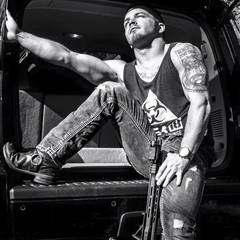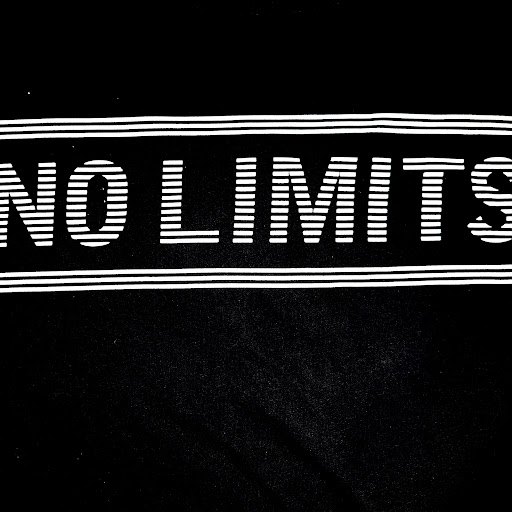-
Posts
643 -
Joined
-
Last visited
Awards
This user doesn't have any awards
About PETRGangKing
- Birthday Oct 16, 1991
Contact Methods
-
Discord
#2312
Profile Information
-
Gender
Male
-
Occupation
IT Consultant/ Network Engineer
System
-
CPU
i7-7700k @ 5.1ghz
-
Motherboard
Asus ROG Maximus Hero ix
-
RAM
64gb Trident Z @3600mhz
-
GPU
Asus ROG Poseidon Platinum 1080ti @ 2126mhz
-
Case
Corsair 570x Crystal Edition
-
Storage
1tb Samsung 960 Pro, 240gb Crucial SSD, 4tb Toshiba 7200rpm
-
PSU
Corsair Hx1000i
-
Display(s)
Asus ROG 27' Swift PG27AQ 4k IPS Gsync, LG UD68 26" 4k IPS
-
Cooling
Custom Loop w/ mostly EK components
-
Keyboard
Corsair k70 RGB
-
Mouse
Asus ROG - Spatha
-
Operating System
Windows 10
Recent Profile Visitors
1,069 profile views
PETRGangKing's Achievements
-
It takes a lot of moving it around to get as much out as possible.
-
When people call their computer, the case and its contents, the CPU.
-
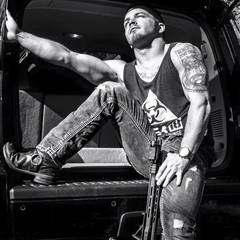
8700k and 1080 ti power supply recommendation?
PETRGangKing replied to Melodist's topic in Power Supplies
Noise level of a PSU doesnt really have much to do with capacity. Some power supplies are quiet , some are noisy. There are many power supplies that will be near silent even under full load, and there are large capacity power supplies that sound like a jet engine even under small loads. -
I realize this thread is almost a year old. However I am posting this in order to help clarify anybody searching through the forums (as I was) for info on monitors. You are answering a different question than he is asking, or if you are not, you are answering incorrectly. He is asking what difference is between the PG278QR and the PG278Q, And I believe you thought he was asking the difference between the PG279Q and the PG278QR. To answer the question he was asking, The difference between the PG278QR and PG278Q is that the PG278QR is a TN panel, while the PG278Q is an IPS panel.
-
While you are correct, TN does have better response times, it usually isnt a considerable difference. I personally prefer IPS, and would pay a considerable amount more for the same panel in IPS. That being said, If you it came down to getting a TN panel w/ G-sync or a IPS model without it, I would probably go with the TN G-sync. If you can afford to get an IPS panel w/G-sync, I would go that route.
-
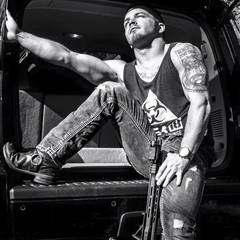
Is 1070 TI worth it for 1440p & 1080p 144hz?
PETRGangKing replied to UltimaHeart's topic in Graphics Cards
You can overclock the 1070 ti too. In some places the price difference is bigger than $30, and when overclocked the 1070 ti will get very close to the 1080 in performance.- 14 replies
-
I think with a name like that, the profile pic is a necessity
-
Ah come on, how can your name be rapesloth but you dont have the litte furry rapist as your profile pic?!
-
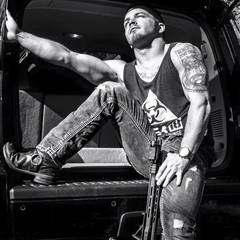
When will net neutrailty repeal take affect
PETRGangKing replied to Eduard the weeb's topic in General Discussion
You mean like toll roads? Where you pay to go faster on a better road? -
The H7 actually outperforms the 212 EVO. Only by a few degrees, but it does outperform albeit slightly.
-
Yes....and 41x2=82...and 72 is near 82.
-
Oh I can only imagine. The best ones usually aren't.
-
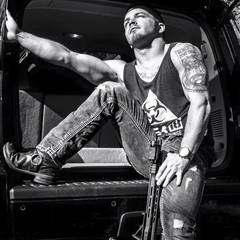
A safe 90th Percentile OC on a 1080Ti Strix OC?
PETRGangKing replied to FUR1AN's topic in Graphics Cards
I think you may want to look into how all this works a little more, before you start overclocking. Overclocking, when done right, is rarely something that you can just throw together. You generally have to do a fair amount of going back and forth between tinkering and stress testing. With your GPU, as long as you allow it max power draw, it will do most of the work for you. You can squeeze a little more performance by turning up the clock offset, or bump up the memory speed via the offset. Most 1080ti cap out around 2063mhz. I've seen some get up in the 2.1ghz range, I've got mine at 2126mhz. 5.0ghz is probably attainable with that chip, but again it's not something you're going to be able just to plug some numbers in and call it good, to get stability there's a lot of back and forth between adjusting clock settings and stress testing. -
Anyone know of any good crews for grinding on gta online? For PC.
-
You sure do get a lot of knives lol. Is this a hobby or a business?