-
Posts
1,380 -
Joined
-
Last visited
Awards
This user doesn't have any awards
Contact Methods
-
Discord
logicweasel
-
Steam
LogicWeasel
-
Origin
LogicWeasel
-
UPlay
logicweasel
-
Battle.net
LogicWeasel
-
Reddit
LogicWeasel
-
Twitter
@LogicWeasel
Profile Information
-
Gender
Male
-
Location
WI, USA
-
Interests
Gaming, Hardware, Tech
System
-
CPU
Intel Core i7 13700K
-
Motherboard
Gigabyte Z790 UD AC
-
RAM
Patriot 32GB (2x16) DDR5-6000 CL36
-
GPU
MSI RTX 3060 Ti Ventus 2X OCV1
-
Case
Corsair 5000D White
-
Storage
XPG SX8200 Pro 1TB, EX920 1TB, 3TB WD Green
-
PSU
Corsair RM650x
-
Display(s)
Acer XF270HU (27" 1440p 144Hz IPS Free-sync)
-
Cooling
Thermalright Silver Soul 135
-
Keyboard
Rosewill Mechnical (Cherry Browns)
-
Mouse
Razer Deathadder V2 Pro Wireless
-
Sound
Sennheiser HD 700 on Schitt Audio Fulla E Amp/Dac
-
Operating System
Windows 11 Pro
-
Phone
Galaxy S20 FE
- PCPartPicker URL
Recent Profile Visitors
1,910 profile views
LogicWeasel's Achievements
-

WHY is Everyone Buying This Power Supply??
LogicWeasel replied to AlexTheGreatish's topic in LTT Releases
@LMGcommunity Can we talk about how the links under the video include a recommendation to "Go buy a [PSU that failed the tests in the video]" (The F-tier Thermaltake Smart 600W unit). I optimistically assume this was a simple error and that whoever put the links down there wasn't actually told to include ALL the PSUs in the video even if they failed the testing. Especially since the even more awful EVGA N1 400W wasn't included as a link there. Perhaps you wanna snip that link from your list so the amazon geni.us links only include PSU's that the video agrees with using. -
Another Acer fell out of the woodwork not in the list yet: FA100 - a Dram-less 176-layer TLC drive https://www.tomshardware.com/reviews/acer-fa100-nvme-ssd-review
-
Acer Predator GM3500 1TB could use a placing in the list. https://www.newegg.com/predator-1tb-gm3500/p/N82E16820247123 Here's what I could dig up on it for testing since it's pretty new: https://inf.news/en/digital/4a4a575e9d307362b7626a25b3469203.html and https://occlub.ru/testodrom/80261-acer-predator-gm3500-1-tb-obzor-dostojno-i-ne-bolee-togo/4 (I know it's in Russian, google chrome translated it to English with the built-in translate feature decently for me, so I could look it over) My take: looks to be roughly on-par with a Mushkin Pilot-E and seems to make a case for being in Tier B.
-

graphics card What graphics card should I get
LogicWeasel replied to CorlHorl7787's topic in Graphics Cards
Important question: with how old your system is were you just using your on-board graphics or did you have an old GPU that died? If you had a GPU in it before what model was that so we have something to reference. Assuming your 500W PSU is a decent-enough model (not some diablotek or cheap apevia brand that is more hazard than not) and has a least a 6-pin (or 6+2 pin) PCIe power connector you could scoop up a used AMD RX 580 off ebay for around $240 or so and it would game. I'll assume you're gaming at 1080p. If you wanted new instead of used could go for a GTX 1650 as at least they aren't quite so overpriced compared to the rest of the GPU market: (whatever card is the best deal in this list): https://pcpartpicker.com/products/video-card/#X=0,39595&c=373,369,415,367,390,443,500,476,439,450,438,130,165,221,173,436,446,425,447,427,448,424,518,499,497,513,494,508,506,492,507,516,505,493,392,391,431,478,484,445,444,511,509,501,495,496,498&sort=price -
It's in Tier C. If you Ctrl + F to find on page "CV" (of tier list front page) it'll take you to where it's listed. So not advised for a high-end GPU system but okay for a mid/low end GPU or office computer.
-
It would help if you were more specific because if you look at the details page on Newegg for your average power supply they tell you what connector names it comes with. Did you mean the 24-pin that directly attaches to the motherboard? or more the 6/8 pin PCIe power connectors for graphics cards? This is pulled directly from the specs tab for a Corsair RMx850 PSU on Newegg:
-
You raise a strong point. Especially given the disparity between the "cheap" Gen 4 PCIe drives and the extra high end stuff like WD SN850 and Kingston KC3000. Seems to justify the idea of having an S-Tier and putting the flagship Gen4 drives in that, and leaving Tier-A for the more budget Gen4's that at least perform above the best Gen3's.
-
Any word on adding the Crucial P5 Plus to the tier list? I did check and see that @Wooden Law - Black mentioned it a couple months ago and now we have a solid review out for it from Toms HW: https://www.tomshardware.com/reviews/crucial-p5-plus-m2-nvme-ssd-review . So seems like it's doing what a PCIe Gen 4 drive should do (and it's about time Crucial ...)
-
using a Tier C PSU that has knocks on it with a GPU that expensive sounds like a foolish choice. Seek a better PSU, do yourself a favor. Simply because it has the cables doesn't make the unit ideal or perfect to power a very high-end modern Graphics Card.
-
Since your work doesn't directly benefit from the PCIe 4.0 speeds, the smart money is on a great-value Gen3 SSD with a hearty TBW (650 TB) like this guy: https://pcpartpicker.com/product/JHxbt6/mushkin-pilot-e-1-tb-m2-2280-nvme-solid-state-drive-mknssdpe1tb-d8 This Mushkin SSD has become my new go-to recommendation for a sweet-spot Gen3 (great price and isn't a cheap DRAMless) ever since the SX8200 Pro became a pariah of musical chairs with parts/controller swaps.
-
Regarding the Samsung SSD 980 (the 980 that isn't the PRO) I see that Anandtech did a full review of the SSD 980 from Samsung. Is it's placement in the list pending? Or I would presume it'd be a Tier B at best since the 1TB model performs pretty well for a DRAMless with TLC.
-
you didn't download NiceHash from their website, you probs hit a random site full of sketchy addons and ended up installing bloatware/malware. Start by removing all that garbage and getting the tool directly from where Linus said to get it.
-

No post on 5600x with x570 Asrock Steel Legend
LogicWeasel replied to chadybrady's topic in Troubleshooting
I'd make sure the bios update took 100% and it is for sure on the newest (may be worth trying a re-flash of newest bios re-downloaded just for good measure). But then your options are to try other known good ram just to try to quick rule-out (stick from another set/kit if handy), or re-seat the CPU in socket just to be sure, remount your block then (check those pesky pins, make sure they're all super straight). If doing all those things doesn't change the debug lights one bit, you may have a bad board, they are one of the most common things to arrive dead sadly. May wanna look at doing RMA or return on it. -
Assuming the focus is gaming, you can squeeze a faster GPU in there. That said those are hard to get ahold of right now, and your CPU is the next to need upgrade after that. Your system at least have a boot SSD?
-
The P2 uses QLC (worse endurance, worse write performance). For same money I'd grab a nice 3D TLC drive with better read/writes like this: https://uk.pcpartpicker.com/product/2cJtt6/western-digital-blue-sn500-500-gb-m2-2280-solid-state-drive-wds500g1b0c For about 36 quid more you can get a 1TB NVMe (TLC as well and not QLC like Intel 660p): https://uk.pcpartpicker.com/product/3ftQzy/adata-xpg-sx6000-1tb-m2-2280-solid-state-drive-asx6000np-1tt-c






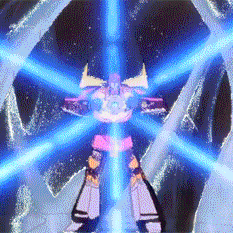




.png)

