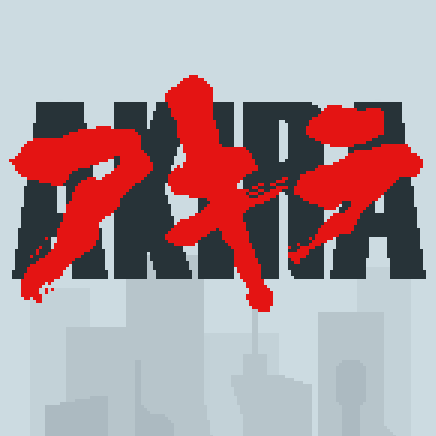-
Posts
1,886 -
Joined
-
Last visited
Content Type
Forums
Status Updates
Blogs
Events
Gallery
Downloads
Store Home
Everything posted by Dujith
-
So in december we are changing to a bigger building (yay!), and we are gonna have around 6 work spots. Now in the old office there were fixed places so 1 computer for each one. But in the new building we want to be able to be flexible and switch between spots. Like a standing table if you want to work that way. Atm we have 4 computers each a i7 7700, 2 of those are running quadro's for some lite Autocad stuff. (Buildings stuff) Most work will be MS Office, and calculating software for our jobs. But will also run a version of Autocad lite (Stabicad) for those installation drawings. Nothing special tho that would require a really powerful workstation. So what direction should i look into? remote desktop to the PC's we already have? or is there a better way
-
QNAP's caused us being cut off from the internet a few times. Due to malware on them, happend to old and new models. As a few were running as a NVR i couldnt just put em in a VLAN that had no internet access. In the end we tossed the NVR's and the backup ones i put in a VLAN that has just local access. We are moving in December to a bigger place and will have an IT company setup a more robust backup system without QNAPs. Shame tho, never had any issues till a few years ago.
-
@Eigenvektor So the binary number from the message is: 00000100001000000000000000000000000000000000000000000000000000000000000000000000000000000000000000000000000000000000000010000000 8x 00000100 = 3 16x 00100000 = 14 24x 00000000 = empty 32x 00000000 = empty 40x 00000000 = empty 48x 00000000 = empty 56x 00000000 = empty 64x 00000000 = empty 72x 00000000 = empty | | 128x 1000000 = 128 I see now, each time its an 8 bit block that has a range of values assigned to the bits. So in the 16 8 bit slot its 16-9. Not with the actual binary value but which bit is set. 8x 11000011 = 8,7,2 and 1 Now to implement this in python and i'm good to go after i learn how to that in python ofc . Never to old to learn
-
I'm trying to decode a TCP response from a security system. If i want to see which zones are active (open door, movement ect) i will have to send data that will request that. send: FEFE00D7E2FE0D reply: 0004200000000000000000000000000080 The 00 after FEFE will request zone status (rest is CRC and end of message) The reply is the same 00 followed by a 16 or 32 bit message (depends on how big the security system is) Now that part is confusing to me as the 04200000000000000000000000000080 should translate to zone 3,14 and 128 according to their documentation. (This is the example message + zones they have in the doc) However i cannot find how they do that nor is it in the doc. I'm thinking that there is some obvious way to get those zones out of that number. But i cannot see it I'll mail them, but since its the weekend and this is bugging me and they might not answer me anytime soon. I thought i post it here. Edit: Some additional information The message above is a 16byte value which should be 128 zones. the 32byte value would be used by the 256 zones system. So in my simple thinking: the 16byte value could never represent all 128 zones if 1 byte was just a zone number.
-
So far looks like its only OEM and might come later this year. You might be stuck getting a 2nd hand 710 on Ebay or whatever site you use. You can still buy those new also
-
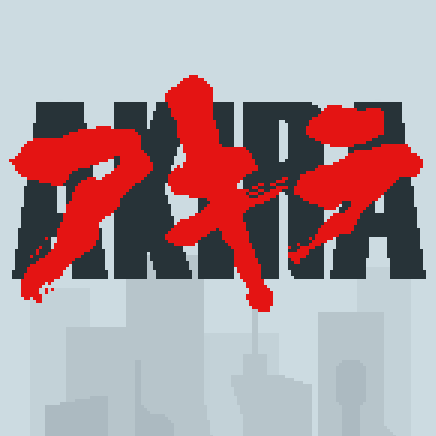
HELP!!! HOW TO CHANGE KERNEL FROM X86 64 TO i686......
Dujith replied to meethra's topic in Troubleshooting
I think you are better off posting this on their forums. https://forums.ventoy.net/forumdisplay.php?fid=2- 9 replies
-
- acer
- kernel i686
-
(and 1 more)
Tagged with:
-
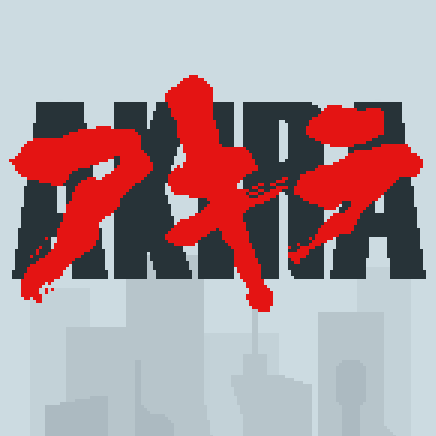
New home and I want to make it a smart home
Dujith replied to Russell D.'s topic in General Discussion
@Russell D. KNX or any other Home automations are not that simple to program without knowing at least the basics. So either you will need to learn or get an installer to help you with it. But to know what to advice we would have to know a lot more , like how many lights? what kind of lights? what kind of HVAC? ect ect. The interface you create at the end for using the system can be very simple if you will want that. Tho programing that depends on what you are going to use for the interface. (OpenHAB is a good pick as it can talk to pretty much anything) -
All USB from the PC is "Powered", i think u mean if it will stay on after the pc shutdown? But i dont think that Motherboard has that option. You will need to use a powered HUB if you want it to always stay on.
-
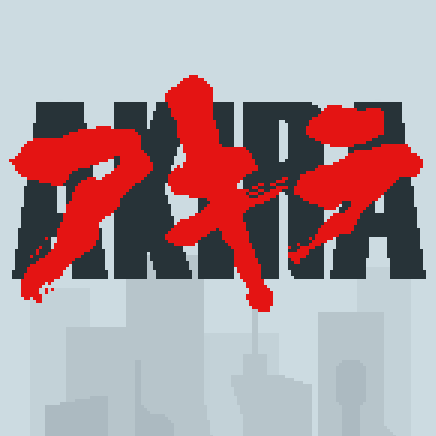
New home and I want to make it a smart home
Dujith replied to Russell D.'s topic in General Discussion
@Russell D. You will have to decide on which system to use and what your budget is. I have no idea how the Canadian market is for KNX but if it fits in the budget i would go with a system like that. I think US has mainly Crestron? Tho i would avoid that as while it has a nice interface you wont be able to change anything yourself without a certified Crestron installer. KNX and DALI combined is the most robust and has the longest support. For reference i installed KNX systems 23 years ago and i can add new components and they still talk to each other DALI is perfect for lights as most new LED systems will require drivers and DALI LED drivers are a lot cheaper then KNX drivers. You will just need a KNX-DALI Gateway then. For alarms most of them have a KNX interface or a way to talk via the network. Its not cheap all this, so if its beyond your budget you can look at open source systems but i have not had great experiences with them. -
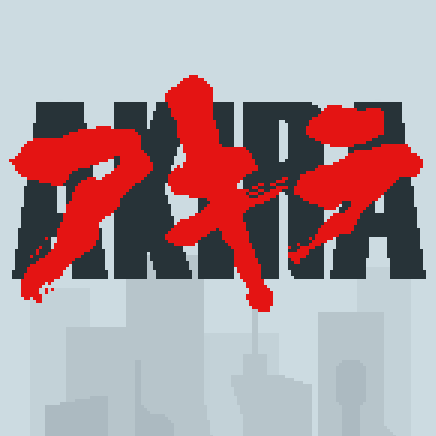
New home and I want to make it a smart home
Dujith replied to Russell D.'s topic in General Discussion
Probably to late, but if you want to make your home "smart" you will need to get all the lights either controlled by DALI or have each light its wire to a central place where you place actors/dimmers for control. Same goes for any HVAC you want to control. The switches and places where you would like touchscreens for example will need at least an cat6 cable or 2 wire for KNX or whatever system you use. Dont use all wireless stuff like HUE or zwave/zigbee its slow and prone to interference, wired is always better. Either way you will need an actual plan and not: "i want a smart home". Think about what you want to control and go from there. -
The image you posted here is a single frame GIF. So somewhere it was converted, and by looking at the amount of GIF's posted i doubt it happend on the forum. First hit from animated gif on google downloaded and uploaded.
-
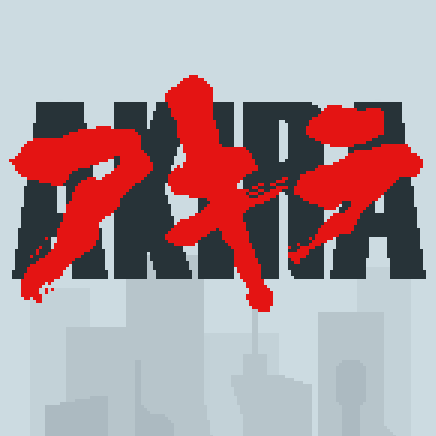
Download a Faster GPU! - This Method REALLY Works!
Dujith replied to Emily Young's topic in LTT Releases
- 38 replies
-
Putting it in bridge mode will have 0 impact on speed. And it should have told you the ip to reach it to access the AP section. And to put it back if needed. Not knowing that you will have to factory reset it.
- 19 replies
-
- minecraft
- port fowarding
-
(and 3 more)
Tagged with:
-
You can still try to forward the port from the asus to the dlink router and then forward the port from the dlink to the minecraft server. You just put the dlink router in bridge, then you forward the port in the asus to the minecraft server
- 19 replies
-
- minecraft
- port fowarding
-
(and 3 more)
Tagged with:
-
You could cheat a bit and might look nice by introducing a bend in it like this: (excuse the mspaint ) And have the extra bends point away from you? This should allow enough movement to get the tubes in.
-
Bridge mode will remove most of the router functions minus the wifi. Leaving the DHCP and routing up to the Asus router
- 19 replies
-
- minecraft
- port fowarding
-
(and 3 more)
Tagged with:
-
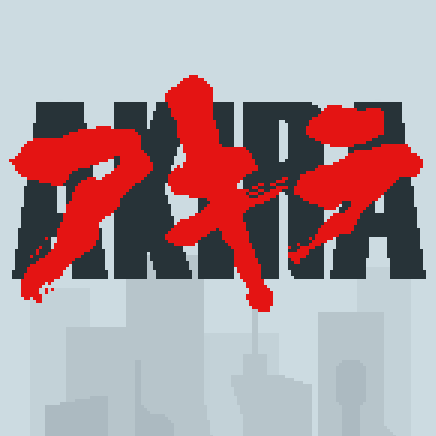
Transistor (?) in standard psu cable Corsair AX1000
Dujith replied to MyLordParaPari's topic in Power Supplies
These days its mainly used to prevent or reduce coilwhine in GPU's While it wont always work as it can be the GPU itself, its something to test after you remove the cap. Either way its totally save to remove it. Just insulate the open part. -
Tbh all of this can be solved by putting the Dlink router in bridge mode. Also, you do not need to black out your internal IP, we would need that anyway to check if you had set it up correctly. External IP would need to be blacked out yes
- 19 replies
-
- minecraft
- port fowarding
-
(and 3 more)
Tagged with:
-
They are talking about the surge protection. It can protect against a maximum of 565 joule or 565W/s So your just talking about a small power bump from the net. It wont do anything against anything serious like a lightning strike or something like that. Good luck proving that what killed your equipment was below that value. If you want actual surge protection you will need to place it it at the start of the breaker box connected to a bigass ground electrode.
-
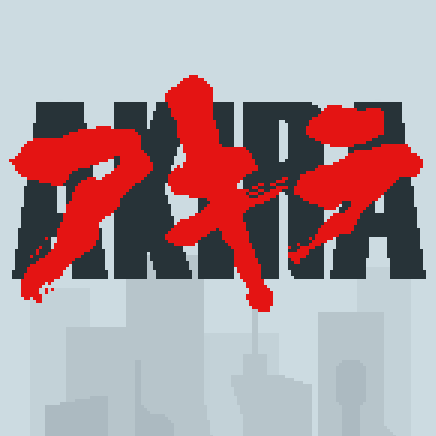
grounding for bench test of new parts - slumlord wiring
Dujith replied to jumbojosh's topic in General Discussion
Regarding grounding yourself to the heater (metal outside i'm guessing): Without knowing if its grounded correctly you just introduced yourself to another danger from the heating element failing and electrocuting yourself. Just no... plz no You can check if the 3 prong socket is grounded by using a multimeter and measuring between the 2 main prongs. That value should be present bewteen the live prong and the ground. The other one to ground should give close to 0V. Having said that, there are millions of computers running of 2 prong sockets and they do fine. Whats more important is how the breakers are installed and if thay have a RCD in place. -
Having your computer plugged in isnt normally an issue. That how most of the computers in offices/school/home are used anyway. It can be a problem if you live in an area that has recurring outages/spikes. Then you would normally use a protection or just unplug it. I would say just let it plugged in, unplug it if you go away for a while or if there is a thunderstorm incoming.
-
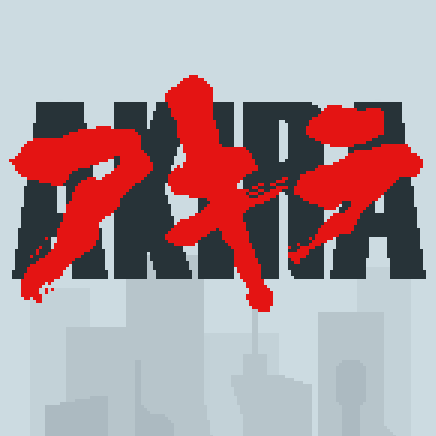
Is floppy IDE compatible with hard drive IDE?
Dujith replied to h4lf_gr33k's topic in Storage Devices
No, its not even close like @flibberdipper said. Will be hard to find a PCI FDD controller. ISA yes, PCI not so much. During that time all motherboards had onboard IDE and FDD controllers so none were needed for motherboards with at least PCI, even if they didnt they had ISA slots for that. There are some USB FDD if you need to read a 3 1/2" disk, Freecom had one that comes to mind -
Dont buy ANY GPU from Aliexpress, even if it was not a scam then you'll only support scalpers
-
It should not look like that. the ... next to output should have Terminal as an option. But the pulldown should not say Code but python. I just have ms-python.python installed (just need the basic lint) and it will always switch to terminal when running.